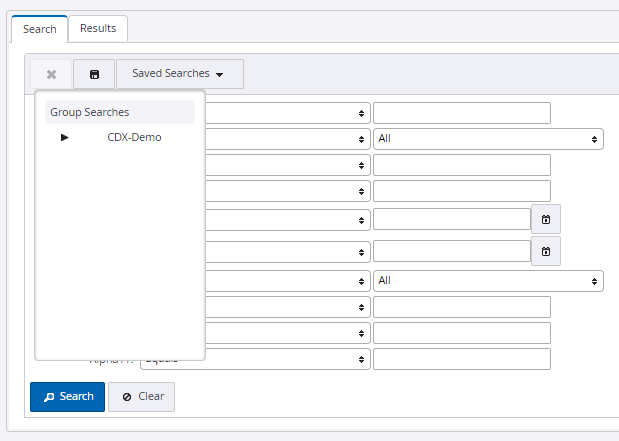Save search
You can save the search criteria and reuse it later without having to define the search criteria from scratch.
-
After you search an item on the
Search page, click
Save
 .
.
The Save Search dialog box appears.
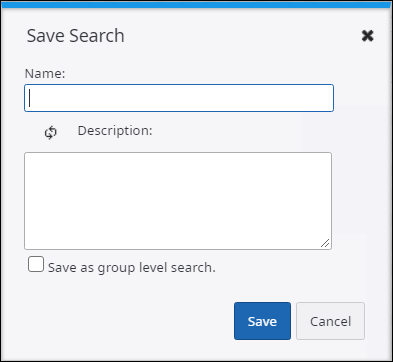
- Enter Name and Description for the search.
- Select Save as group level search if you want to use this search across all the groups in the application.
-
Click
Save.
The search is saved and appears in the list of saved searches. Click Saved Searches to view the list.