Delete items
You can delete the items from the Results page.
-
On the
Results page, select the checkbox for the items that you want to delete. You
can navigate between the pages and select the items if you do not find the required items on the page displayed.
Alternatively, if you want to delete all the items in the search result, select the Select All Items checkbox on the table header and click Select All Items on the dialog box that appears. To delete only the items displayed on the current page, select Select This Page.
-
Click the drop-down list to view the available options.
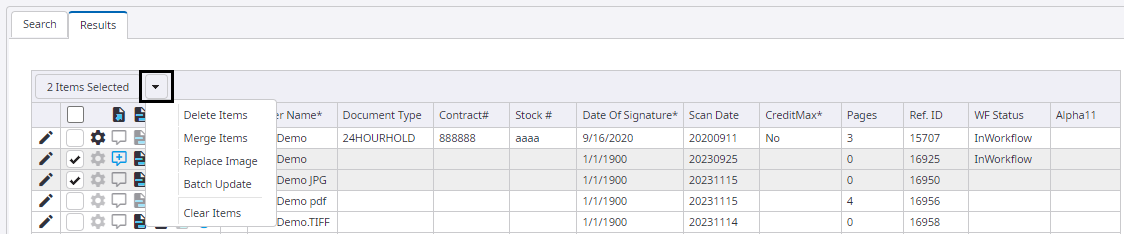
-
Click
Delete Items.
A confirmation dialog box appears.
- Click Confirm.