Security options tab
Use this tab to disable or restrict certain functions of Message Connector to increase the security of your software. Once disabled, these functions stop running and thus help in saving system resources.
Users: Specify if you want to enable user access control to Message Connector monitoring and configuration interfaces.
-
View user can view documents in Message Connector.
-
Process user can view and manage documents (delete, reactivate, etc.). This user is also used by Kofax App to import documents from Message Connector.
-
Admin user can additionally perform remote configuration.
'admin' user password, 'process' user password, 'view' user password: Type the passwords for these users.
Disable remote config: Select to disable remote configuration for enhanced security.
Disable Document Converter: Select to disable document conversion and image normalization. If document conversion is configured for a particular incoming document, the document may still be imported into Kofax App without conversion (depends on the Kofax App settings).
Disable SMTP server: Select to disable Message Connector as an SMTP server to stop accepting incoming email messages.
Disable POP3/IMAP: Select to disable the polling of POP3 and IMAP mailboxes.
Disable EWS: Select to disable the polling of EWS mailboxes.
Disable MS Graph: Select to disable the polling of messages using MS Graph.
Disable email outbound: Select to disable outbound emails. These emails are normally sent to operators for failed messages and as notification emails.
Disable FoIP: Select to disable the internal fax over IP in Message Connector.
Reject unknown Call Peers: Select to accept inbound fax calls only from the configured Call Peers.
Disable KCS: Select to forbid connections to Kofax Communication Server.
Disable RightFax: Select to forbid connections to a RightFax server.
Disable Biscom: Select to forbid connections to a Biscom server.
Disable web service input: Select to stop Message Connector from accepting incoming documents through the web service interface.
Disable folder import: Select to disable import from folders.
Folder input base directory: Type the root directories for folder input (one directory per line). You can configure specific folders for input in Kofax App Administration; all these folders must be below the base directories. This is mostly a security measure to prevent folder input from important system folders. It is recommended to make this as specific as possible to prevent damage, such as, folder input from C:\Windows\ is usually a bad idea. You can specify a local or network path (UNC syntax).
From Message Connector version 2.11, access to the local watch folder is denied by default to avoid security vulnerabilities.
To enable access, do the following:
- In Message Connector Configuration, click Advanced.
-
Go to .
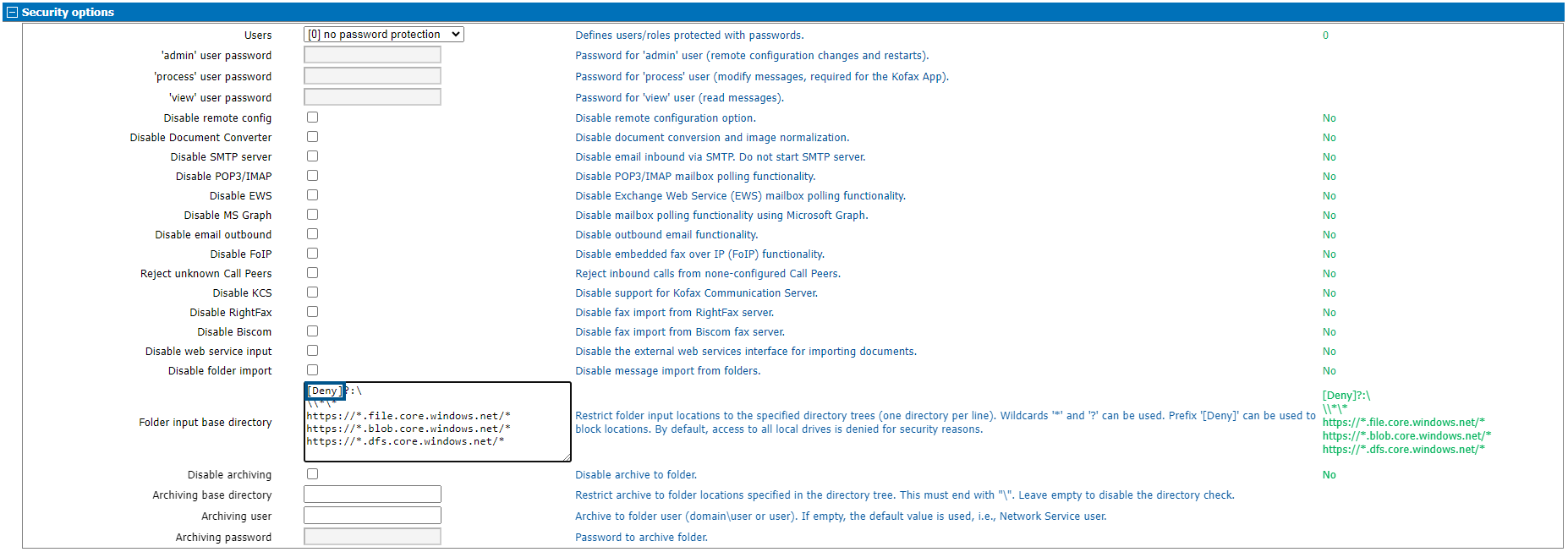
-
Edit the input directory to remove the "[Deny]" attribute.
-
Click Save.
Disable archiving: Select to disable the folder archiving.
Archiving base directory: Restrict folder output to a particular directory. Specify a local or network path (UNC syntax).
Archiving user: Specify the user who can access the archive folder, either as <user> or <domain\user>. Keep the field empty to use the Network Service user.
Archiving password: Specify the password of the folder output user. Password is ignored if the user name is empty.