Ribbon
In Kofax Express, the "Ribbon" consists of several tabs that contain groups of controls. In the figure, the Home tab is selected on the Ribbon.
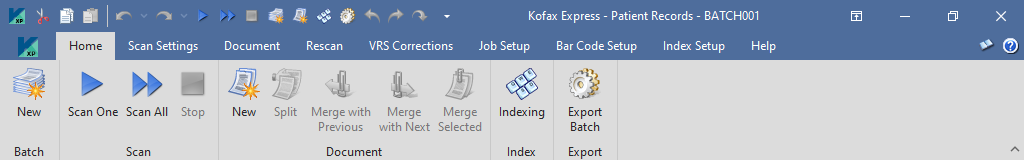
The number of tabs that you use will vary, depending on the type of documents to be scanned and the Kofax Express application you are using. The following table gives a description of each tab that is available in Kofax Express. Follow the links in the table to get detailed information about individual tabs.
To show or hide the contents of the Ribbon, press Ctrl+F1 or double-click any tab heading. Show or hide other items on the Ribbon by customizing your user interface display preferences.
Kofax Express Tabs
|
Tab |
Description |
|---|---|
|
Frequently used controls for performing basic tasks related to managing batches, starting and stopping a scan operation, managing documents, switching to indexing mode, or exporting a batch. |
|
| Three sets of controls used to configure your scanner prior to scanning: Scanner, VRS General, and VRS Color. | |
|
Controls for adding or deleting documents. |
|
|
Controls for starting and stopping a rescan operation, as well as general settings related to rescanning documents. |
|
|
Two groups of correction controls (VRS General and VRS Color) to adjust images after they are scanned. |
|
|
Configuration options for setting up and managing jobs, including settings for document separation and batch export setup. |
|
|
Controls for setting up bar codes to support document separation or indexing. |
|
|
Controls for setting up index fields. |
|
|
Controls for accessing online Help, a Kofax Express tutorial, product updates, technical support, product version information, Kofax product information, registration and license activation settings, and user interface themes. |
