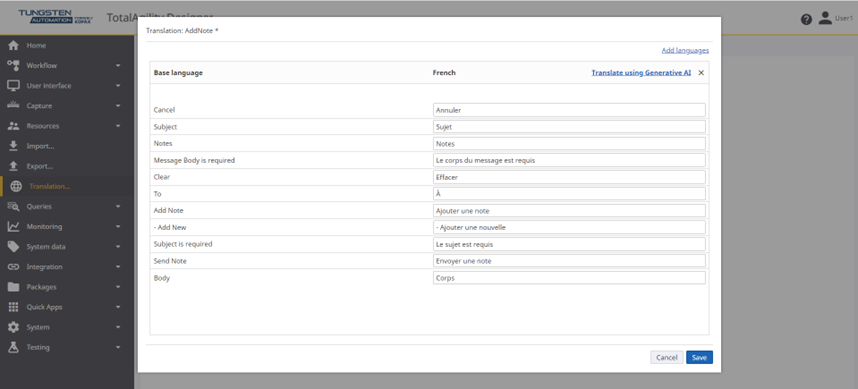Generative AI
TotalAgility supports integration with ChatGPT OpenAI and Azure OpenAI generative AI providers and also provides the capability for integration with any custom LLM . You can integrate Generative AI into your TotalAgility workflows to extract crucial information from documents, draw inferences, and more. This capability supports enhanced decision-making and more informed, efficient, and effective business operations. See Generative AI for more information.
You can transform ideas into actionable workflows, forms, and data models using Generative AI, and use them within your solutions. Submit your request or upload a hand-drawn image of your design, and Copilot will create a workflow, form, or a data model for you.
Creating workflows and forms and being able to translate them into different languages using Generative AI offers several benefits to you and your organization.
Efficiency, speed, and personalization
-
Automate the process of creating workflows and forms, reducing the time and effort required to design and implement them.
-
Create personalized content or responses tailored to individual users, enhancing user engagement and satisfaction.
-
Handle complex workflows with multiple branches and decision points, automating decision-making processes based on input data.
Automated translation capabilities
-
Enable rapid localization into multiple languages, saving time compared to manual translations, and making it more accessible and user-friendly.
-
Facilitate global reach, so stakeholders can interact with content in their preferred languages.
-
Eliminate language barriers and increase engagement and conversion rates.
Cost savings
-
Automate the creation and translation of forms and workflows to reduce costs.
-
Adapt and deploy forms and workflows quickly in multiple languages to help stakeholders scale operations easily.
The ability to use generative AI in process nodes and form actions helps case workers make decisions on how to progress.
Use Copilot to create 'Quick workflow'
A new Copilot card is available on the landing pages of both
TotalAgility Designer
and
TotalAgility Apps
that opens the generative AI experience for you.
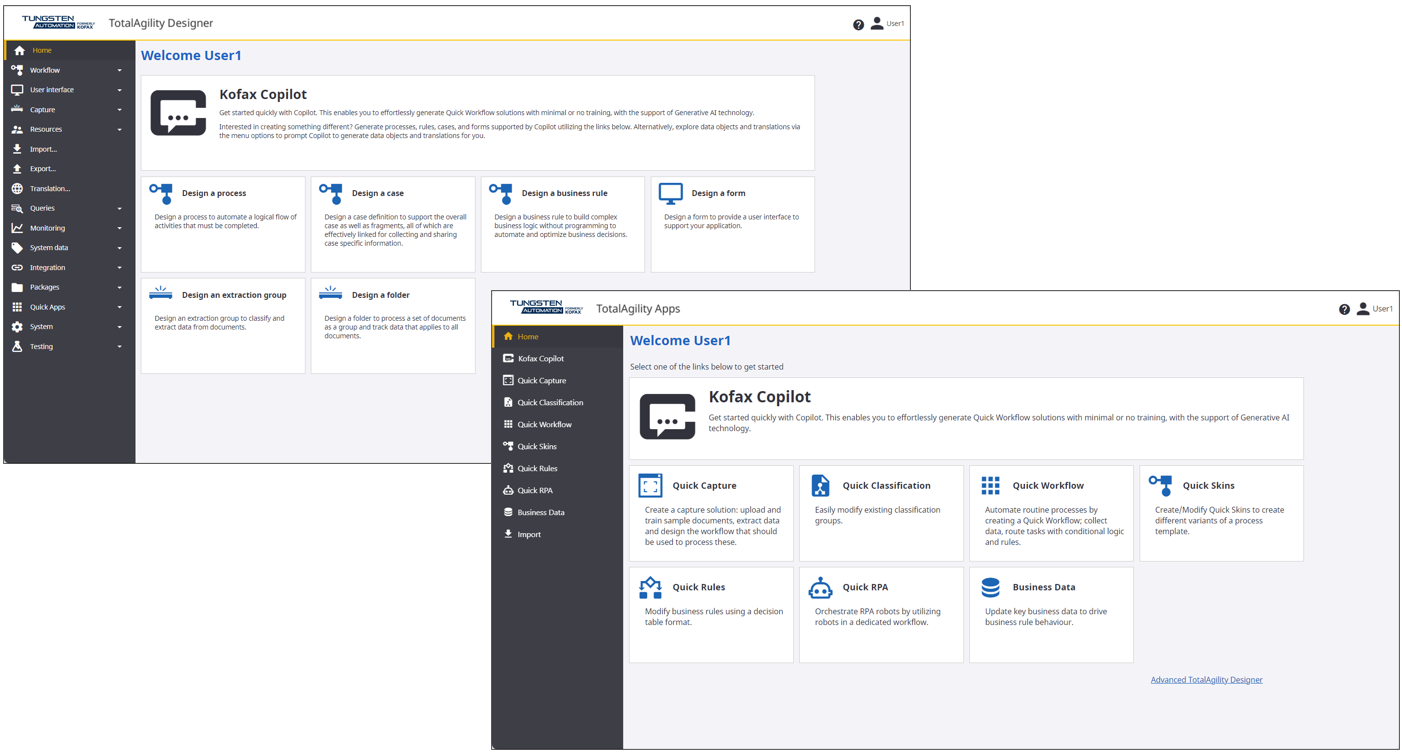
You can create your workflow by sending the request to Copilot.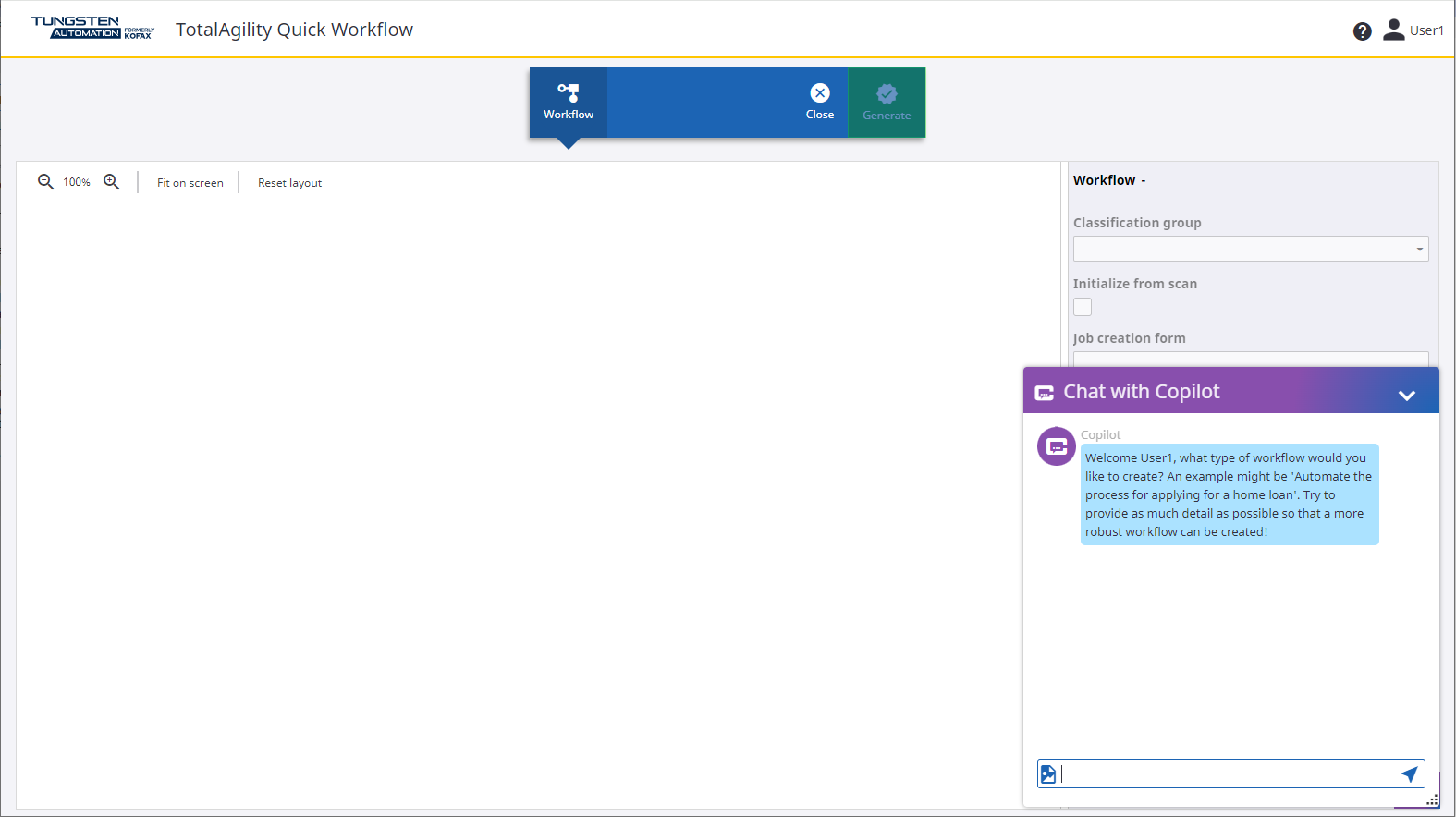
Use Copilot to create workflow
You can use Copilot to create processes, case definitions, fragments, business rules, and custom services by specifying
what you want to build, such as approving a loan or onboarding an employee.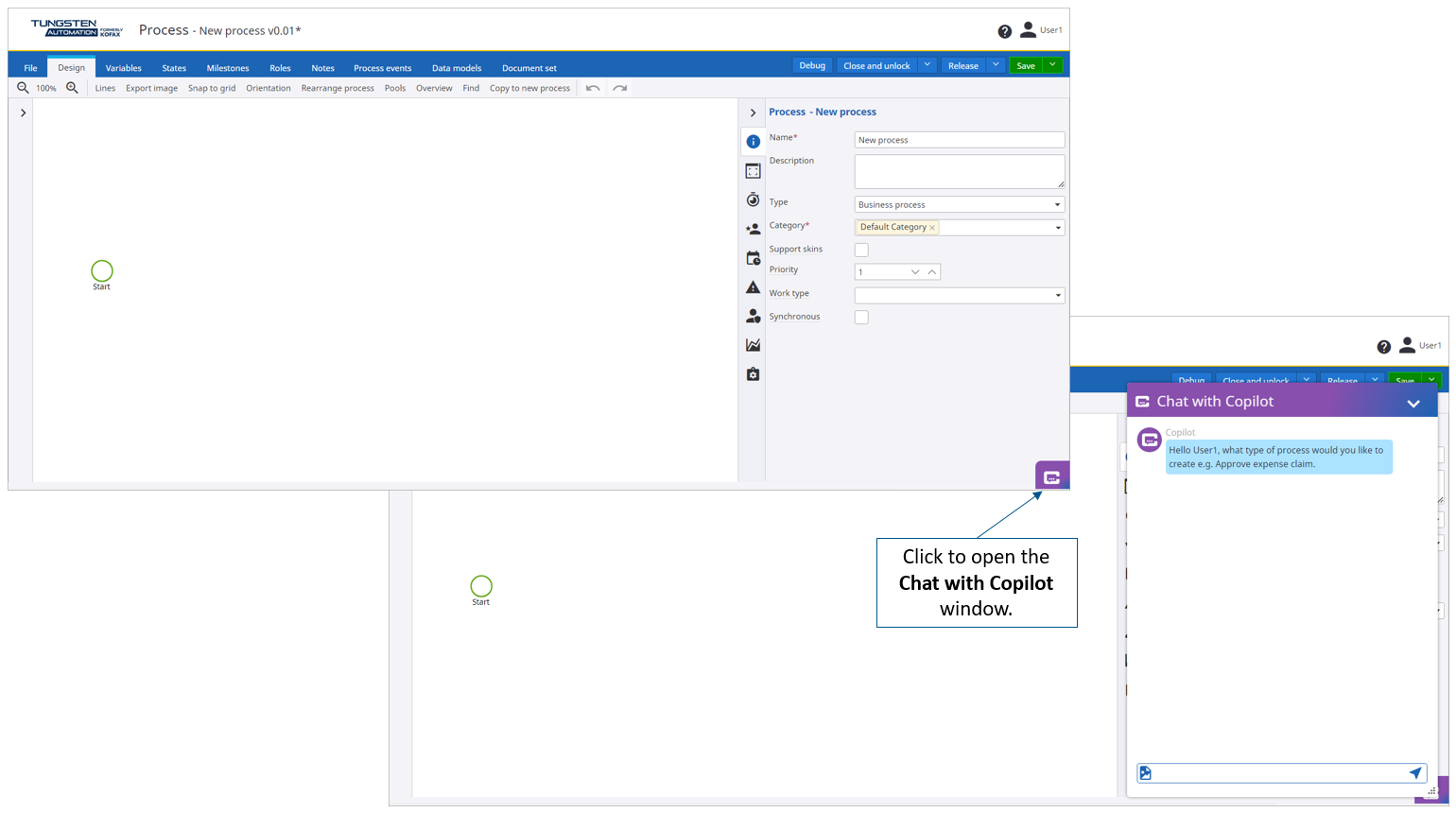
Copilot automatically creates the workflow based on your request.
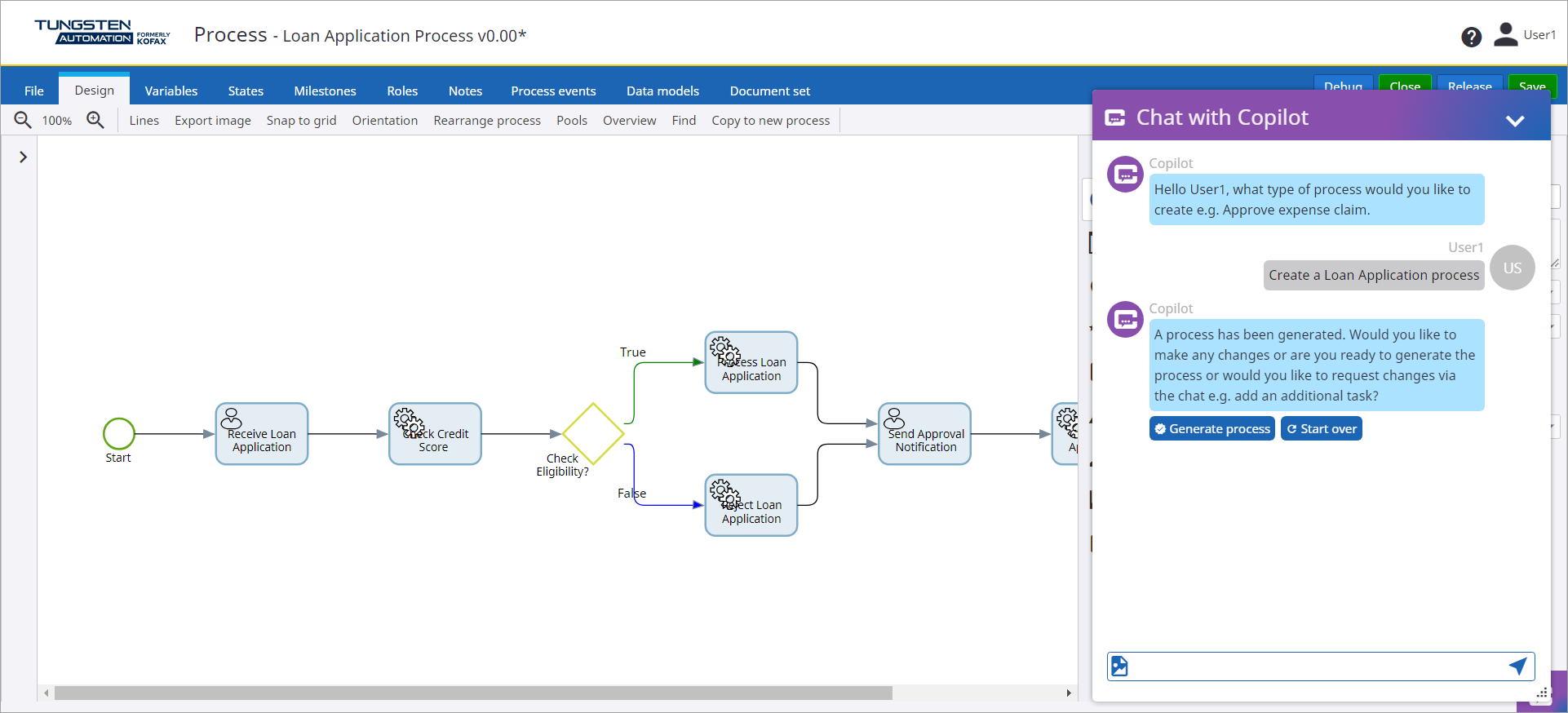
You can modify your workflow, for example, to add another step to your process and Copilot makes these changes.
If the workflow is not fulfilling your requirements, you can start over.
Use Copilot to create forms
You can use Copilot to create forms.
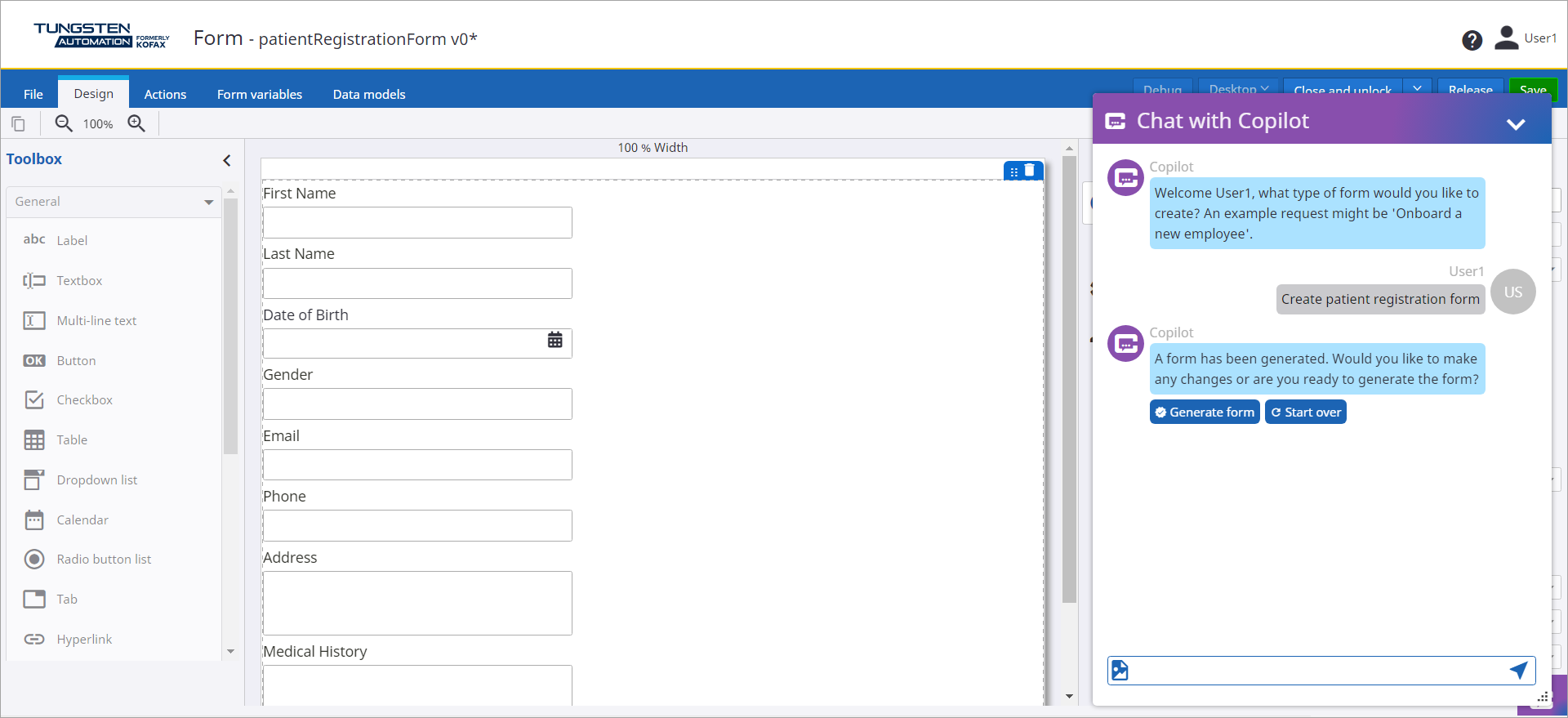
Image support in Copilot
You can also upload an image, submit a request, and have Copilot automatically create the initial version of a workflow in TotalAgility, where it can be extended as required.
Image support is available on Copilot Quick Workflow solution, Process, Form, Case definition and fragment, Generative AI
activity, Generative AI chat control, and Generative AI action.
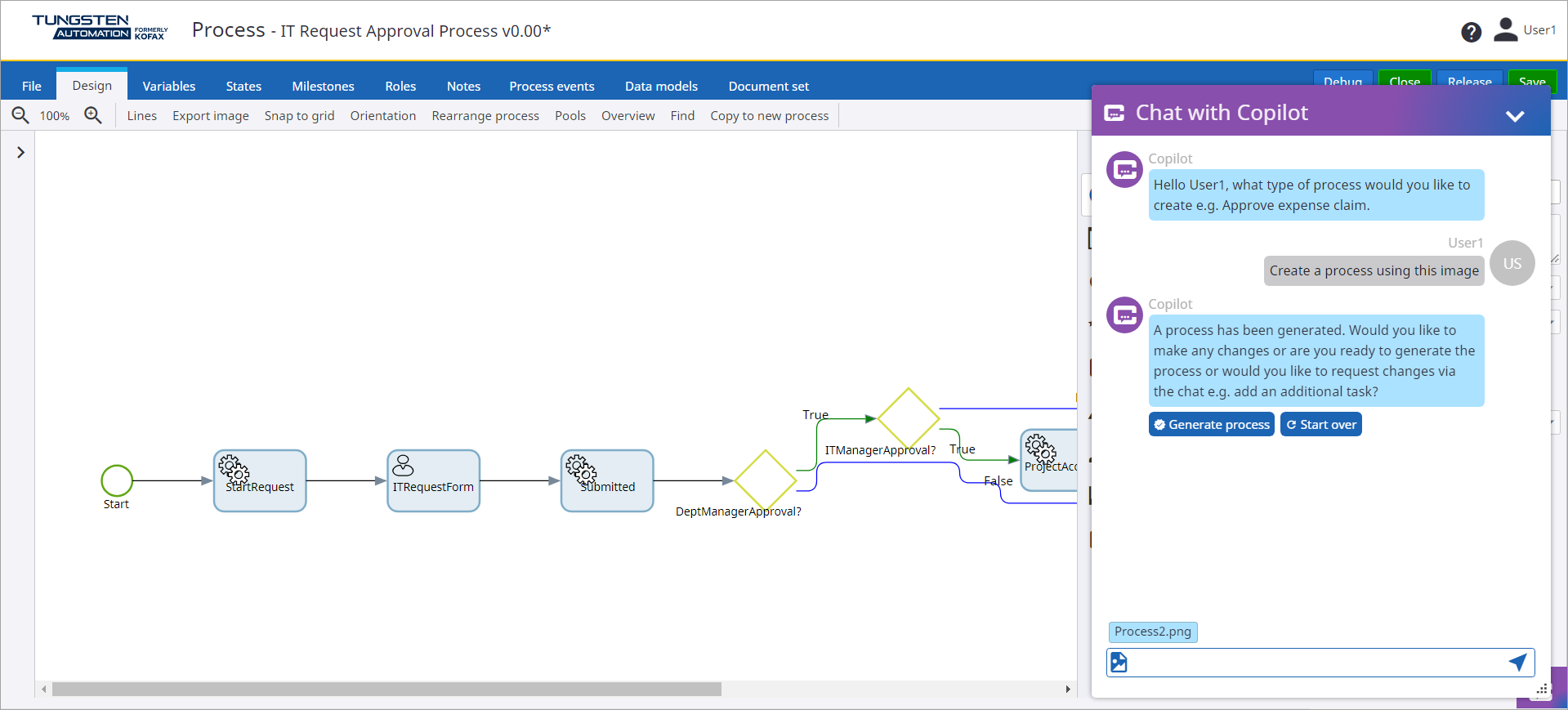
Use Copilot to generate data models
Copilot can be used to automatically generate data models.
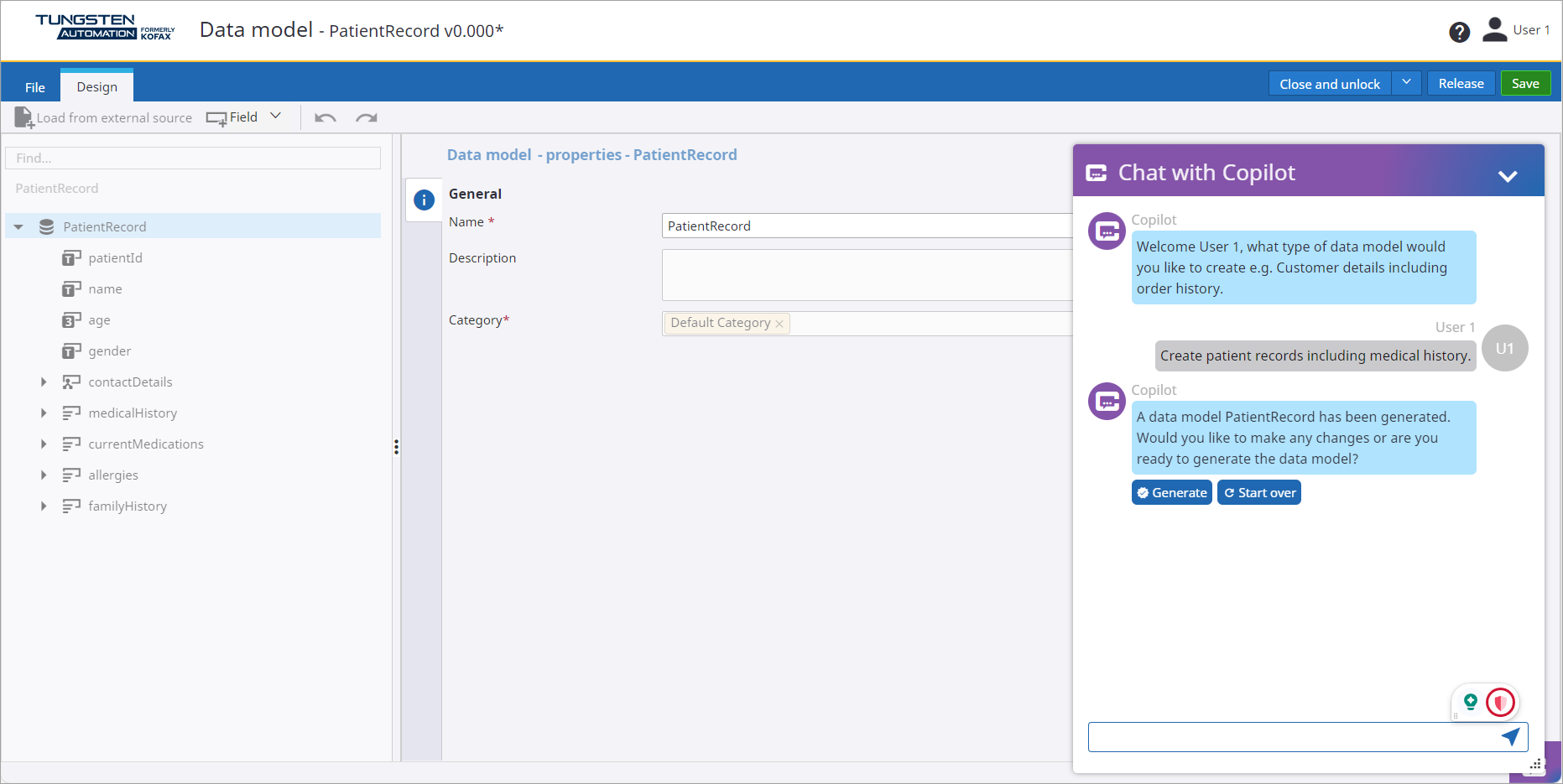
Generative AI activity
Use the Generative AI activity to pass a request to AI provider within your process (all process types and flow rules).
For example, enter a piece of text and request AI provider to translate it for you. This new activity is available with standard
automatic properties.
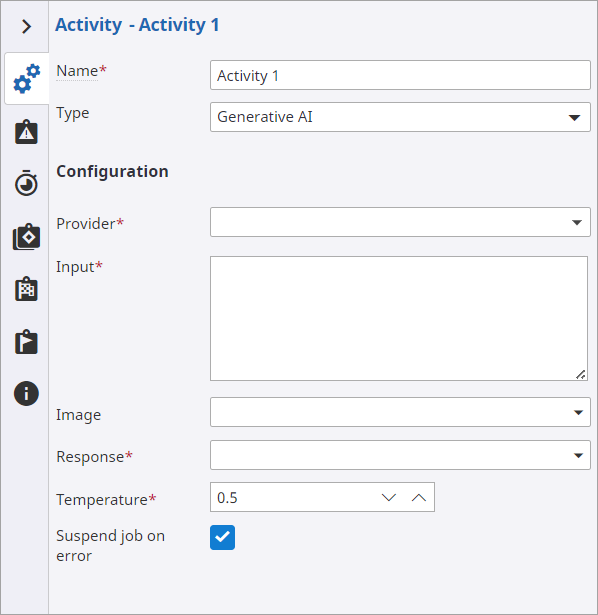
An image can be used in a Generative AI activity. See Generative AI activity for more information.
You can have a full visibility over the input you provide to AI provider and the response received when debugging the activity.
Generative AI chat control
This new control is used to request the AI provider questions to help complete the activities. This control can be used standalone or in conjunction with a web capture control when using an image.
A
"Response returned" event is available on this control so that you can access the last response returned from the
provider.
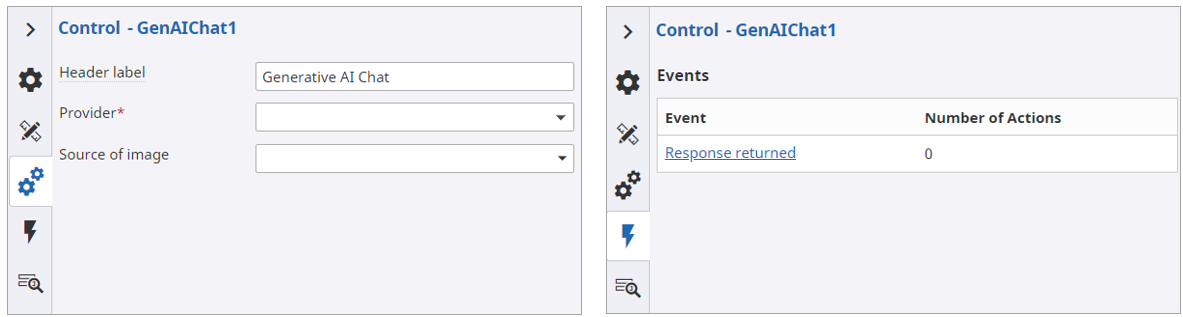
At runtime you can ask questions standalone or using the image in the Web capture control.
See Generative AI Chat control for more information.
Generative AI action
This new action is used to generate the output using the Generative AI functionality in a form at runtime.
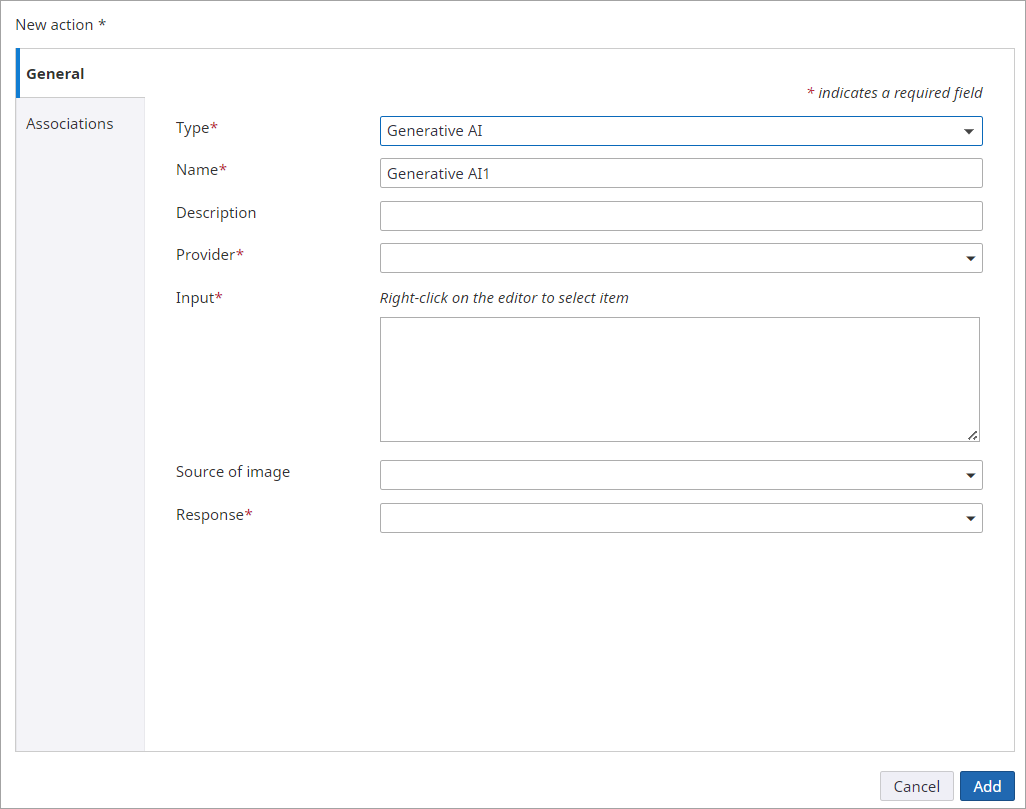
See Generative AI action for more information.
Real-time translations
Copilot can be used for real-time translations.