Third-party data extraction
Various third-party data extraction (OCR) services exist outside of TotalAgility.
In TotalAgility 8.0.0, you can harness the data returned from these external services or other sources to update document fields, allowing the document to continue through the process flow.
Functionality has been added to:
-
Update Capture fields directly.
-
Support the processing of more complex JSON responses.
-
Access REST headers and deal with different responses.
This enables document fields to be set using data extraction results from an external source as opposed to relying solely on the Transformation Server.
TotalAgility 8.0.0 includes some sample maps that show document fields being updated with values extracted from the response from the following third-party services:
-
Google Cloud Document AI
-
Azure AI Document Intelligence
These samples extract the required values for Capture fields from a large JSON structure.
For more information, see Sample processes for populating document fields using external services.
Support updating document/folder system properties at field and document/folder level
Typically, the system-level properties of the document, folder, and their fields are automatically set by extraction, validation, and other Capture actions.
To enable manipulating artifacts using code, third-party services, and more, the following properties are exposed:
-
For a Document variable: Classification confident, Review valid, Review forced valid, Valid, Verified, Rejected, Rejection reason, Rejected by failure, Online learning comments, Online learning options, Error description, File name, Image processing all pages detected blank, and Image processing blank pages removed count.
-
For a Folder variable: Name pattern custom text, Review valid, Review forced valid, Valid, Verified, and Error description.
-
For a Document and folder variable field: Date value, Double value, Error description, Extraction confident, Forced valid, Page index, Valid, Value, Verified, Height, Width, Top, Left, Confidence, Valid value (validated text), String tag, Tag, Suppress training, Training needed, Use for statistics, and Preserve.
Enhancements to the Data list activity
The "Data list" activity is updated to include the following enhancements. See Configure a Data list activity for more information.
Enhanced configuration UI
The configuration of the Data list activity now appears in a popup window. This allows:
-
More space to configure properties.
-
Ability to see the path of nested fields.
Return first item found using a custom search
The Data list activity can be used to get one or more rows from a list in a JSON structure. In some instances, you may have search criteria that will only return one row, or you may wish to get the first found.
The new
Return first found option in a
"Data list" activity allows you to return the first item found as a single item. You can then easily return the
object or get access to the individual fields.
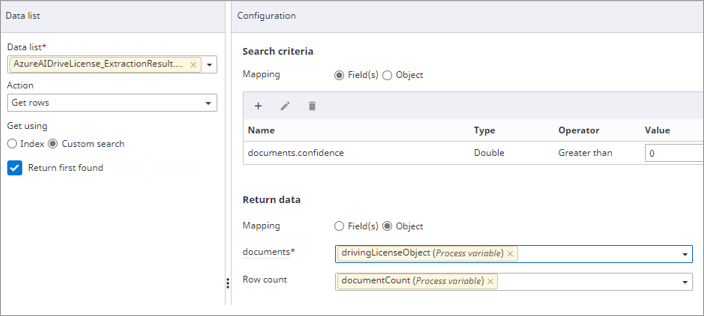
Set the top and child levels separately for search criteria
When you configure a "Data list" activity with a Get row(s) or Update fields action, you can select the combination of top-level and child-level fields for the custom search. For example, search a list for items matching a particular field name, but return the matches as complete objects.
Support operators in search criteria
You can use the Operator option when configuring the search criteria in a "Data list" activity to have more control over the search. The operator is dependent on the data type of the field.
Support nested fields
You can specify the value for nested object fields up to nine levels and then map each field (including nested object fields) using an inline value, process variable, or server variable.
Support data object lists with object fields in .NET and SOAP
Whenever you map a list field to an array structure, all the fields in the list are available for mapping, including any fields that are nested in an object.
Show field types
When configuring a "Data list" activity, the data type of each field is shown. This helps in configuring your activity.
Binary Stream: Support Data object field
Passing a document to a data object, or returning a document from a data object is supported.
When adding/updating/retrieving data in a data object using a document variable as the source/target, you have the option of Document Instance ID or Base 64 data and Mime type.
Access REST response headers, handle REST response status codes
You can access the response headers that are returned by a REST service and use these values if needed. When configuring a RESTful service action in a form or a RESTful service activity in a process, you can define a list of response headers as key-value pairs where the value is a variable that will hold the response returned.
You can handle the response from a web service based on the status code that is returned by a REST service; and handle the response differently if needed. When configuring a RESTful action in a form, you can define a range of status codes, a description, and response mapping.
The "Error code" property in a RESTful service action is moved to the Response header section and renamed to "Status code". In earlier releases, only error codes were returned, but now you can also get success.
See Configure a RESTful service activity and Configure a RESTful service action.