Manage columns
You can sort the columns in ascending or descending order and hide or show columns.
-
Point to a column header and click the arrow.
A context menu appears.
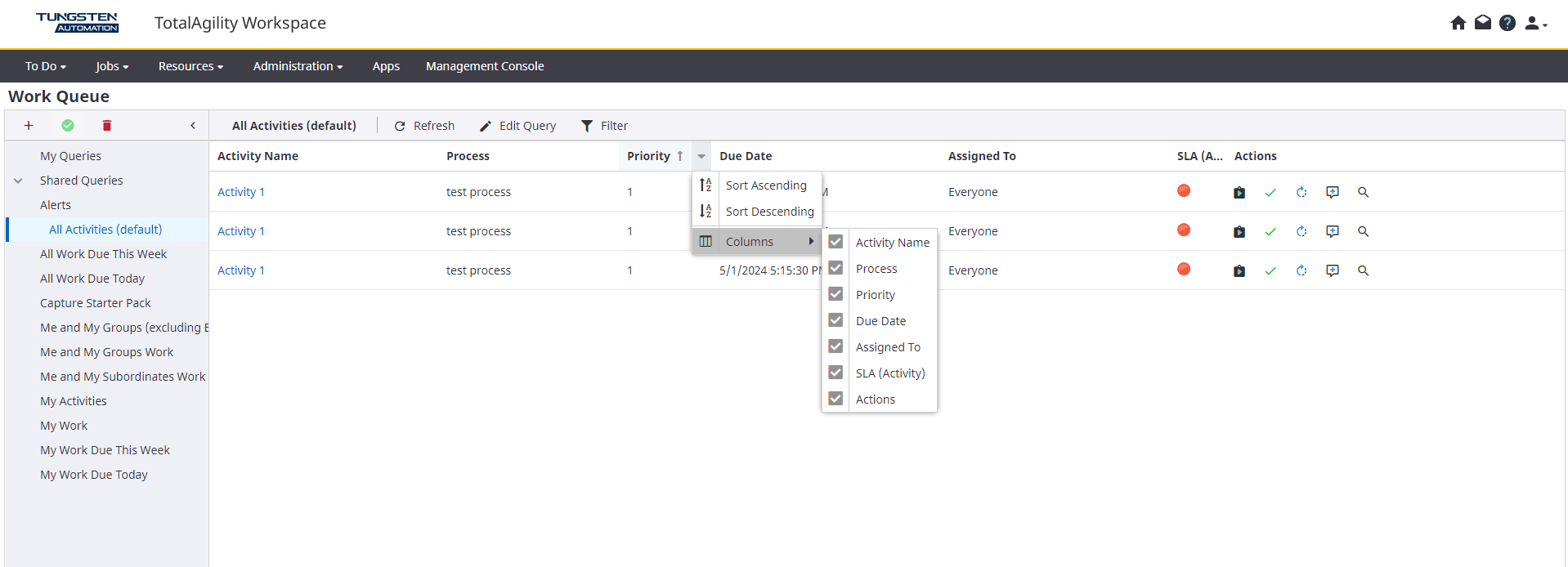
- To sort a column, click Sort Ascending or Sort Descending.
-
To hide a column, on the
Columns menu, point to the column such as Activity Name, and clear the check
box for the column.
By default, all columns are visible.