AutoCapture web form
The following example includes using of the web form of the AutoCapture component.
Sending documents to a user by email using a web form for entering the logon name. Design a process with the AutoCapture component and the Send to Mail recipient component. Configure the AutoCapture component to use a web form of the mail server site to enter the logon name of the user. Configure the Send to Mail Recipient component to send emails to the user with the specified logon name. Start the process.
Open the document in the QuickCapture Pro application, select the form for the sending document. The application displays the web page that allows to enter the logon name and password.
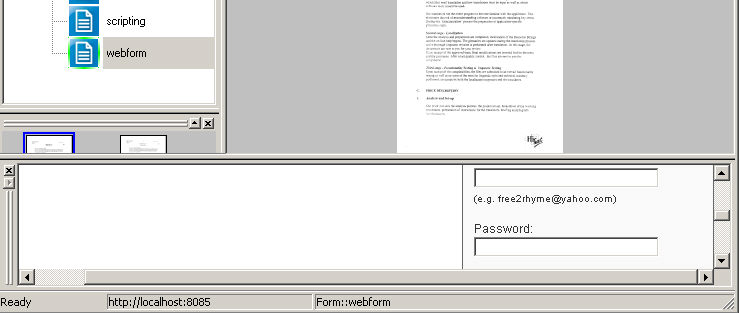
Enter values in the form fields and click the Send to AutoCapture button to send the document. For Send to Mail, the document is sent to the user with the specified email address.
