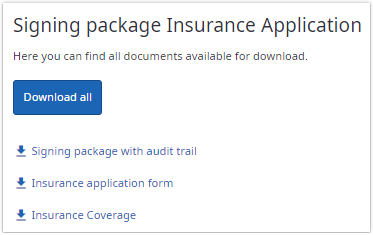Download link
If configured by an account or system administrator, the final email contains a download link to all available documents of the signing package. If authentication is required for the recipient, the recipient is taken to an authentication page first when clicking on the download link.
This page is displayed when the recipient requires access code authentication to download documents.
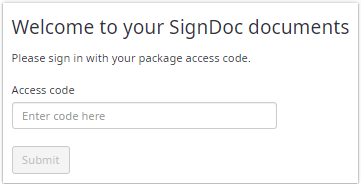
This page is displayed when the recipient requires external authentication to download documents.
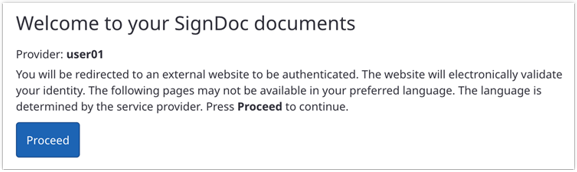
After successful authentication, or if no authentication is required, the download page is displayed.
On this page, a recipient can download all available documents of the signing package. The link named Signing package with audit trail (or Signing Package if no audit trail is requested with package options) is the final document. See Final document attachment. The other links are the single documents of the signing package signed and reviewed by the recipients.
To download the final document and all single documents, click Download all.