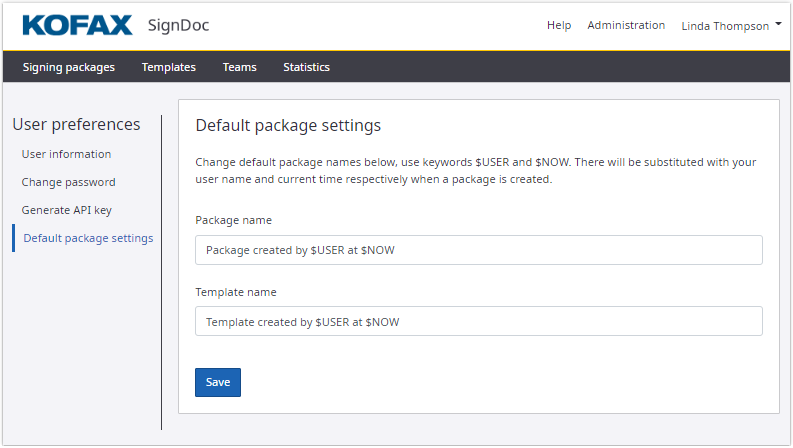User preferences
The User preferences page shows settings the authenticated user can change.
In the application header, click the drop-down icon next to the user name and select the menu item Preferences.
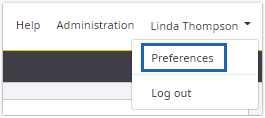
User preferences include the following views:
- User information
- Change password
- Generate API key
- Default package settings
User information
On this page, a user can modify personal details such as full name or email.
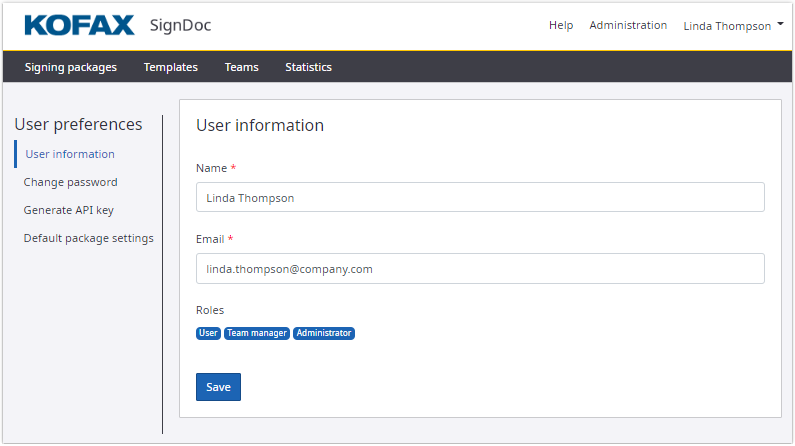
When changing the email address of a user, the current password is required for the authenticated user.
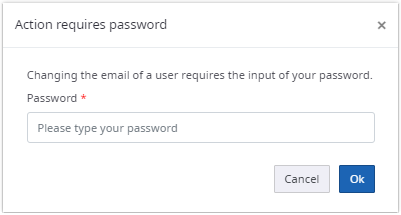
Change password
Change a user password on this page.
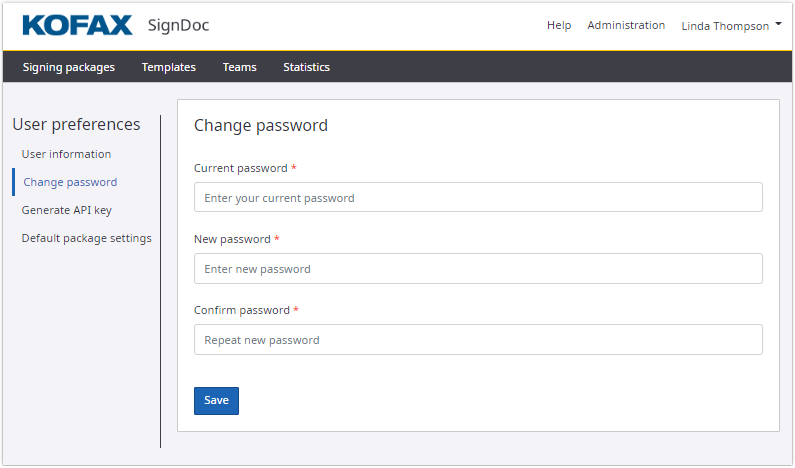
Generate API key
Generate an API key on this page.
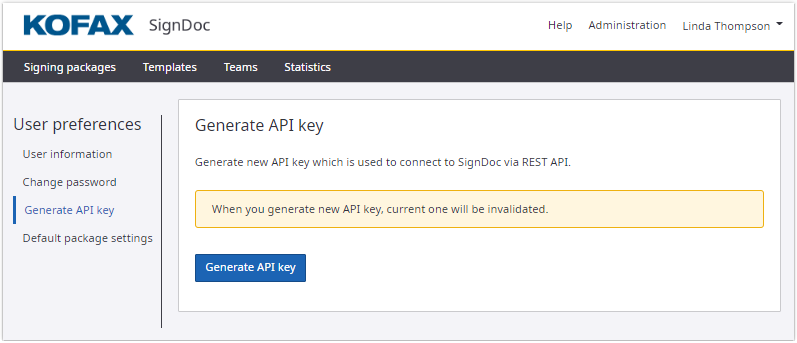
Default package settings
Change default package settings for package/template creation on this page. These settings can also be updated during the signing package creation process.