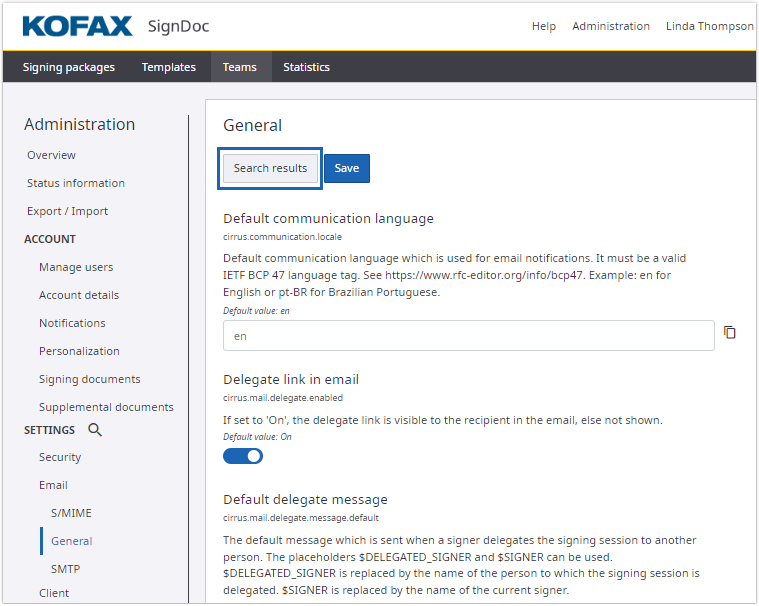Search settings
You can search for settings by clicking the search icon beside the settings label.

The Search and edit settings page opens where you can enter a search string. After typing in at least two characters, a case-insensitive search is started and displays a result list of settings for which the ID, title, or description values match to the search string.
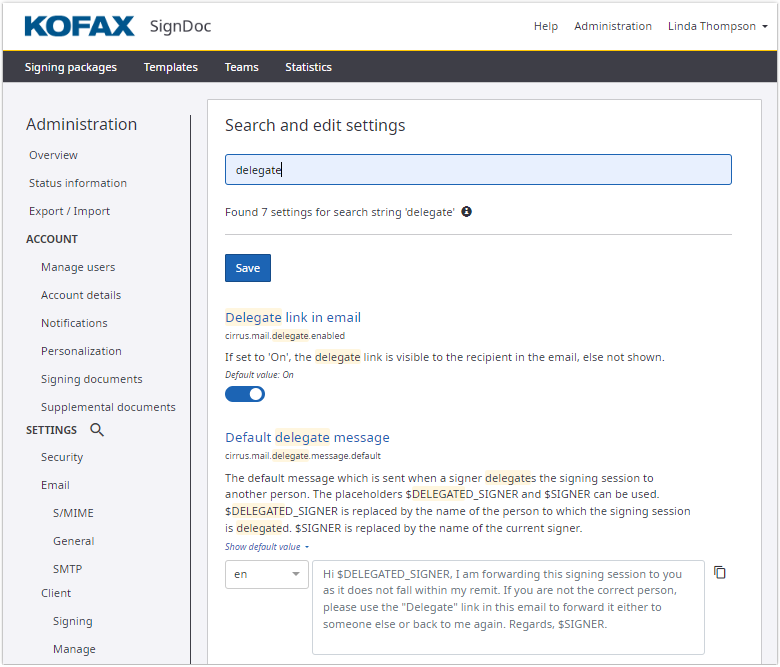
You can edit the settings directly in the search result list and click Save.
If you click the title of a setting, the setting's category page opens where you can see the setting in its normal context.
When entering a setting's category in this way, an additional Search results button is displayed that takes you back to the Search and edit settings page.