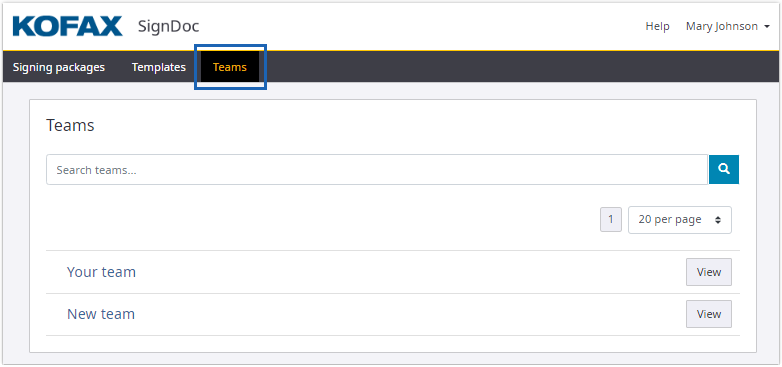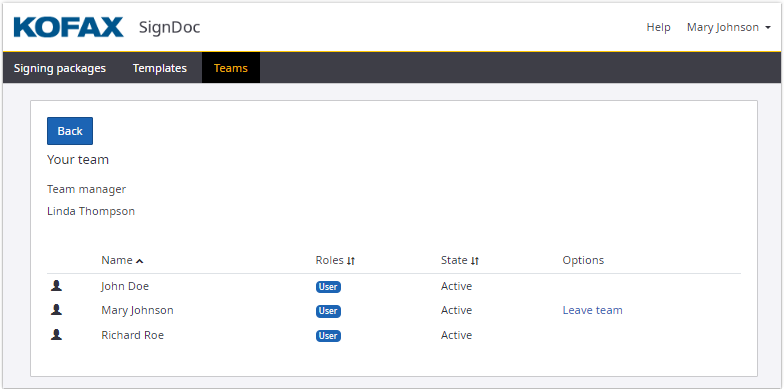View teams
Team members which are neither team managers of the team nor account administrators can view their teams.
- On the top navigation bar, click
Teams.
This page allows team members to:
- Search for their teams.
Type characters in the team name field and press Enter. All teams including the characters are listed.
- List all their teams.
The number of presented items per page can be set (default setting is 20 per page).
- Search for their teams.
- Click
View for a team.
This page lists all the team managers and team members of the selected team.
The team member can leave the team by clicking Leave team.
After leaving the team, the former team member can’t access the packages and documents of the other team members anymore and vice versa. Also, all team managers of the team will get an email notification that the user left the team.
- Click Back to return to the Teams page.