Work in teams
SignDoc Standard supports the ability to organize work in teams, which allows a group of users to be responsible for a certain set of packages.
SignDoc Standard enables account administrators to create teams and to assign the team manager role to users.
A team consists of users joining the same SignDoc Standard account. Users with the team manager role can add users to their teams. A team can have more than one user with the team manager role. Changes of the team or modifications in the team settings are accepted from each user assigned to the team manager role. This section is only available if a user has the corresponding permissions.
A user can be a member of various teams. SignDoc Standard lists the membership for users on the User information page.
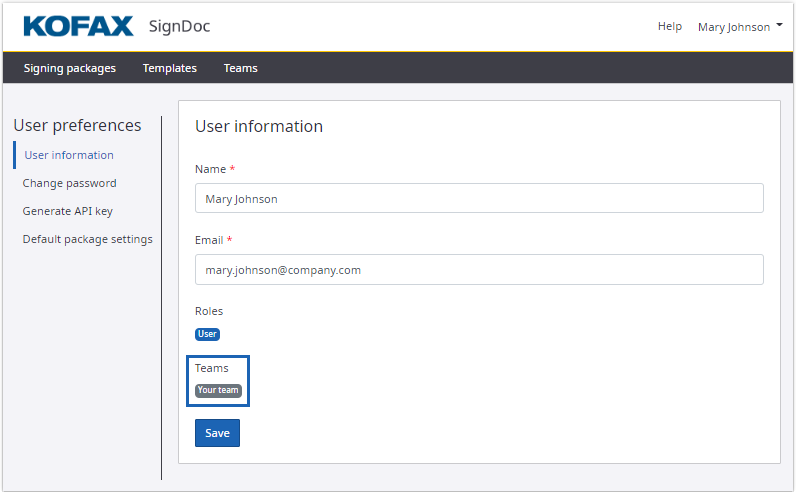
Every team member can follow up with signing packages for the team. A team member can continue creation of signing packages available to the team. That means each team member can view, edit and process packages available for the team.
If a user has the account administrator or team manager role, the user can administrate the team using the Teams page. This page displays information about users associated with this account.
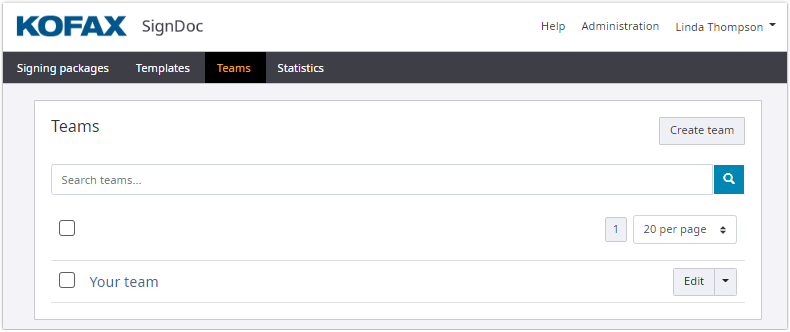
This page allows account administrators and team managers to:
- Search for teams.
Type characters in the team name field and press Enter. All teams including the characters are listed.
Note that team managers only see the teams listed with them assigned as team managers.
- List all teams.
For account administrators all teams of the account are listed in alphabetical order.
For team managers all their teams are listed.
The number of presented items per page can be set (default setting is 20 per page).
- Edit teams.
Click Edit or the team name to edit a team in the list.
In addition, this page allows account administrators to:
- Add new teams to the account.
Click Create team to open a page to create a new team.
- Delete teams.
Click Delete to remove a team. Deleting a team does not delete a user.