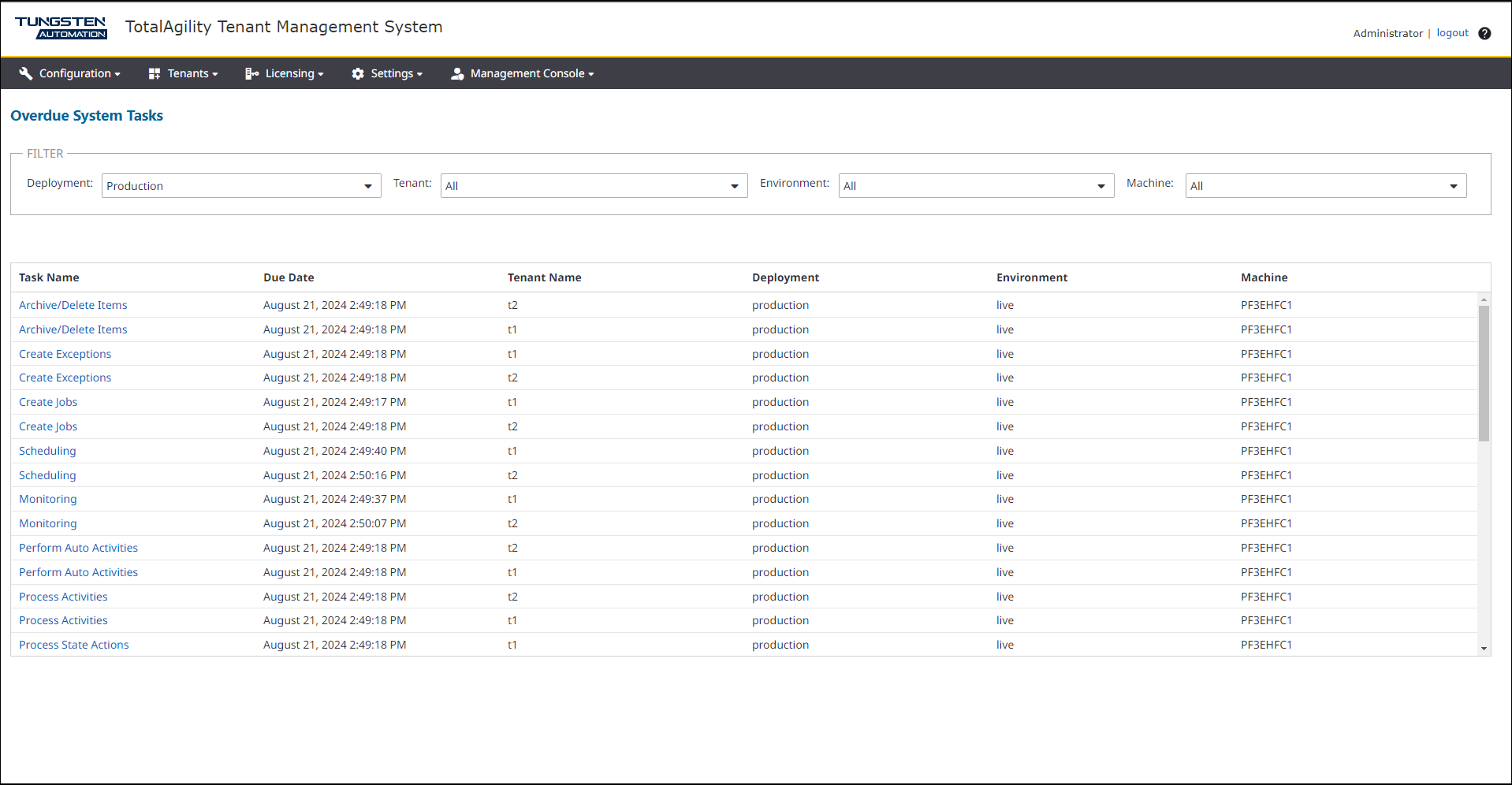System Tasks Overdue dashboard
Use the System Tasks Overdue dashboard to view a list of overdue system tasks so you can quickly identify any issues in the system.
-
On the header bar, click
.
The Overdue System Tasks page appears.
-
On the
Deployment list, select a deployment. (Default: Production)
The dashboard displays the following details:
-
All tenants, environments, and machines for the selected deployment. You can filter the data by Tenant, Environment, and Machine.
-
A table containing a list of system tasks that are overdue. These are tasks that have not been completed or failed, and are overdue by more than 5 minutes.
The following column names are available: System task name as hyperlink, due date, tenant name, deployment, environment, and machine name.
-
-
Click the task name, for example, Archive/Delete Items. You are redirected to the System Task Throughput page that
displays the dashboard for the selected task name.
By default, the dashboard is automatically updated every one minute. When you change the deployment, or filter the current deployment by tenant, environment, or machine, the dashboard is updated accordingly. When you click on a bar in the chart, you are redirected to the worker task page, and the selected task type and tenant are selected on the dashboard.