Recents
On this page, you can reprint documents that were deleted or printed within the previous 12 hours. The page works the same as the Print page. You can reprint to one printer at a time.
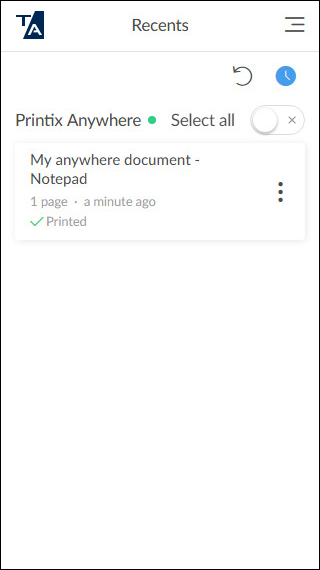
- Select the documents.
-
Select
Print at the bottom of the page.
-
To return to the Print page, select the Blue clock
 .
.
-
To permanently delete a recent document, select the document and select Delete
 .
.
-
