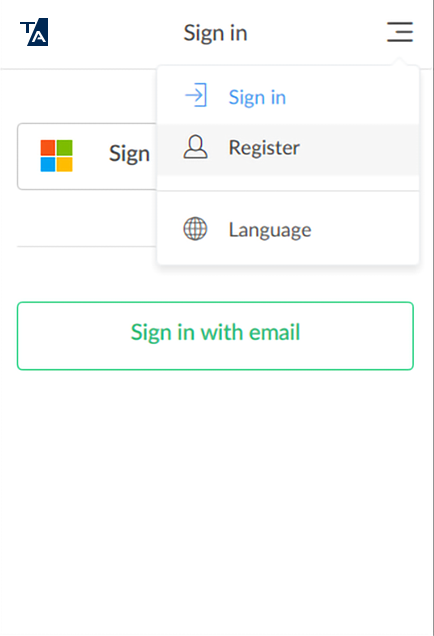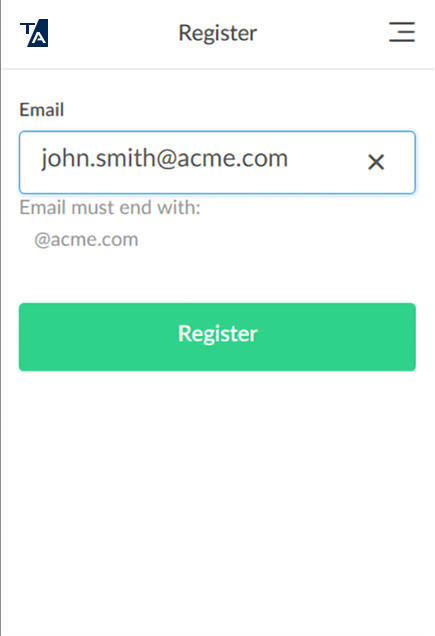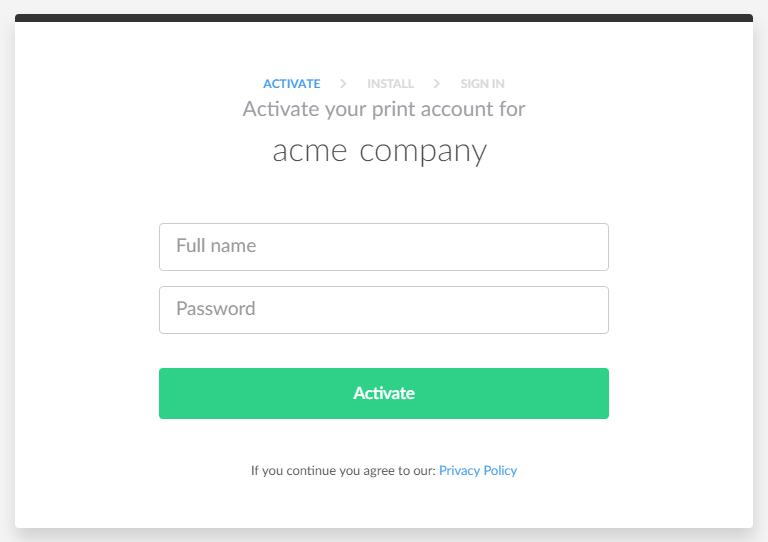Register as a new user
As described below, some registration methods may already be enabled by your administrator:
Register with your Microsoft / Google Workspace / OIDC / Okta / OneLogin account
If your administrator enabled Microsoft, Google Workspace, OIDC, Okta, or OneLogin authentication, you are automatically registered when you first sign in with your respective account. You also receive an email with the subject Get started with Printix.
Register with your network username and password
If your administrator enabled Active Directory authentication, you are automatically registered when you first sign in with your network account. You also receive an email with the subject Get started with Printix.
Self-registration by email
-
Open a web browser and enter your
Printix
Home URL.
Example: acme.printix.net
-
On the sign-in page, select
Menu
 >
Register in the top right corner.
>
Register in the top right corner.
- On the Register page, enter your email address.
-
Select
Register.
You receive an email with the subject Welcome to Printix.
-
Open the email and select
Get started.
If you do not see the email within a few minutes, check your spam/junk mail folder.
- On the Activate your print account for {organization} page:
- Select Activate.
Request an email invitation
-
Contact a member of your organization with a system manager role and ask to be invited by email.
You receive an email with the subject Welcome to Printix.
-
Open the email and select
Get started.
If you do not see the email within a few minutes, check your spam/junk mail folder.
-
On the
Activate your print account for {organization} page:
-
Enter your full name.
-
Enter your password.
-
- Select Activate.