Print Later
With Print Later, your documents remain in the print queue until you arrive at the selected printer and use your phone or tablet to release them.
This is the ideal method if you need to print confidential documents and you want the printer to perform finishing options (such as drilling and embossing) on your printed document.
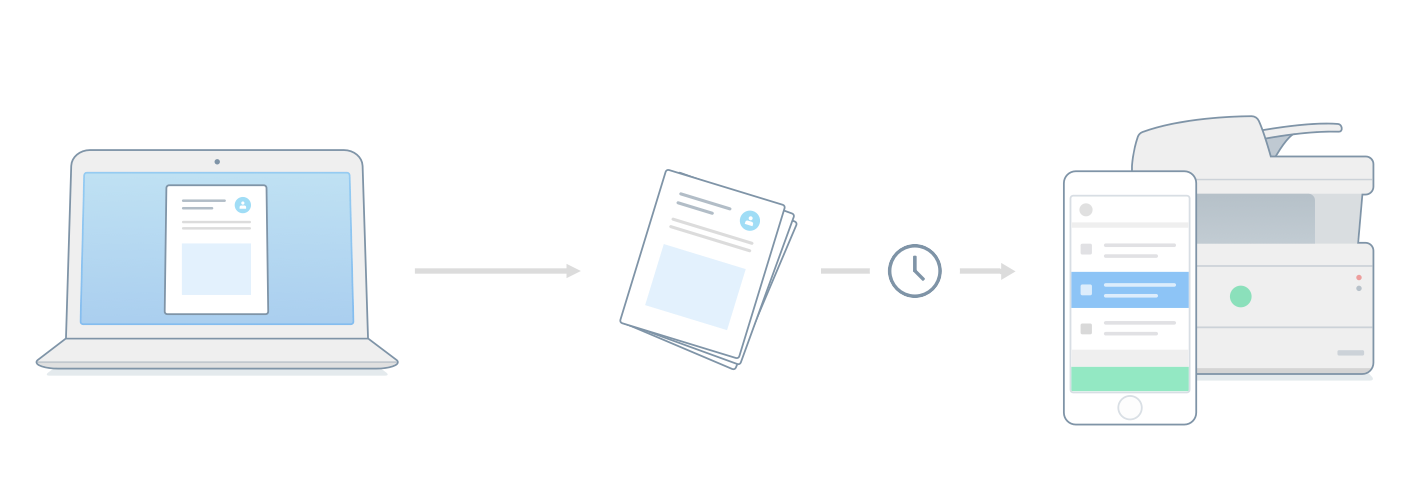
- Open the Printix Client menu.
- Select Preferred print method: Print Later.
- Clear Ask me to select print method at every print.
- On your computer, open the item to print.
- On the File menu, select Print.
-
Select a printer, then select
Print.
Example: Reception ASD
You cannot change the selected printer after you select Print.
Your document is not printed until you release it.
- Release the document.
