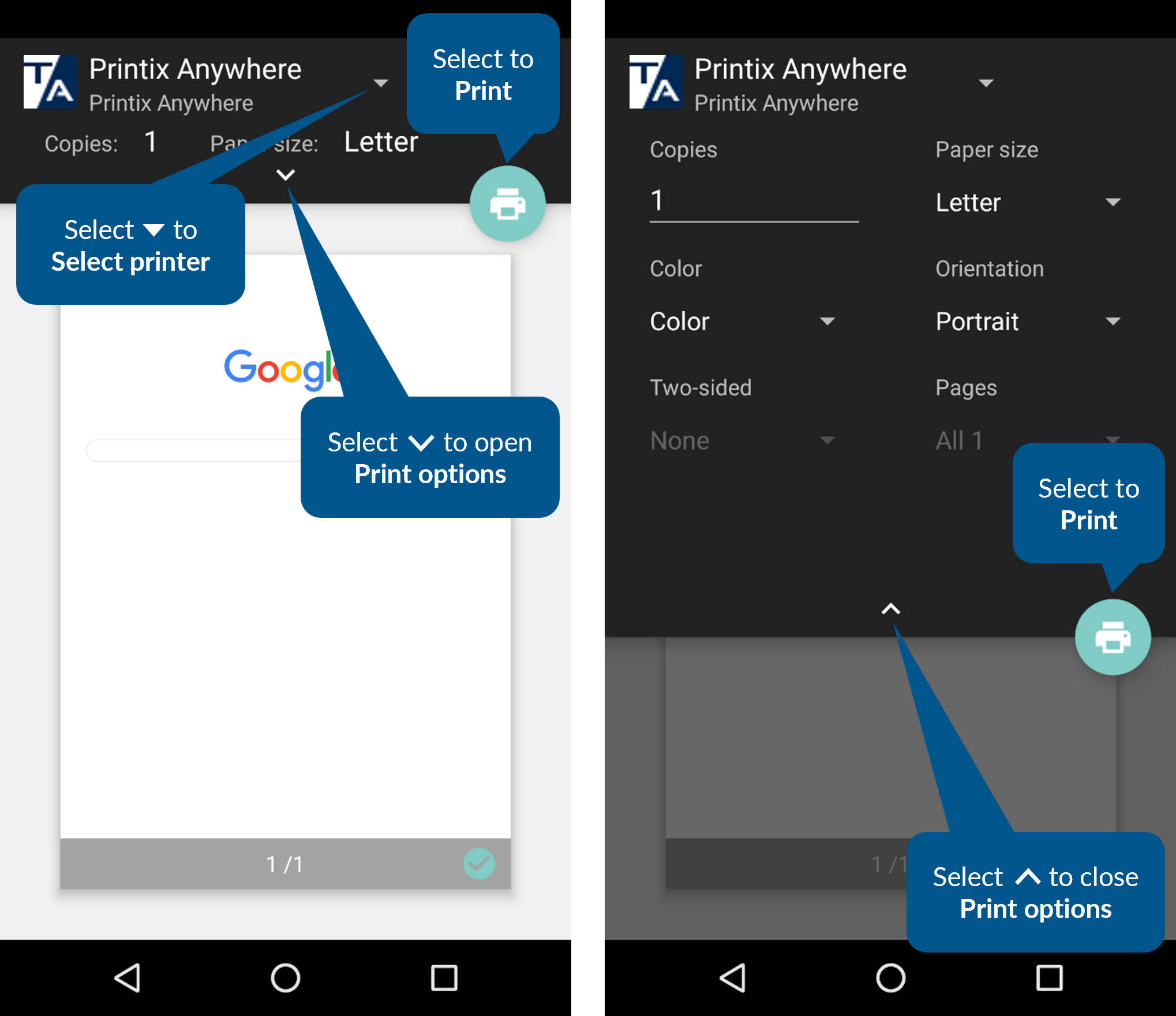Print from Android phone or tablet
This feature requires your administrator to enable mobile print.
-
On your Android phone or tablet, open the application to print from.
-
To find the print option, select More
 in the upper-right corner.
in the upper-right corner.
-
If you cannot find the print option, see the documentation provided with your application.
-
- Select Print.
-
Select the
Printer icon to print.
The document is printed.
The document is pending to be released from the Printix App if:
-
You selected Printix Anywhere as your printer.
-
Your administrator configured that you must use Print Later.
-