Metawords
Metawords are language-dependent regular expressions to apply some generalized concept to the text, like dates, dollar amounts and so on.
- ID
-
This column contains the regular expressions.
- Pattern
-
These are the actual examples for the regular expressions in the ID column.
- Origin
-
Displays the creation method of the metawords. By default, project default is shown. If you made any modification to either the ID or Pattern fields and saved it vith the Modify button, user defined is displayed. If you loaded an XML file with metaword content, the <XML file path> is displayed.
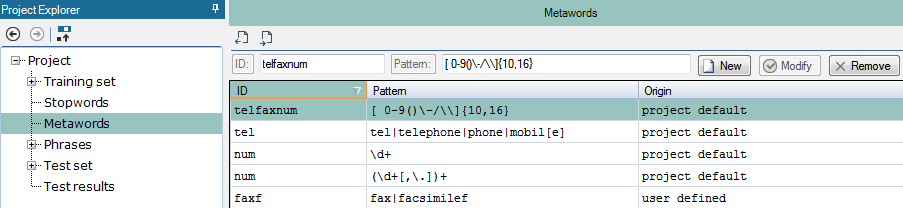
The order of the table rows can be changed by clicking the table headers.
You can edit the ID and Pattern columns in the toolbar above the Main panel:
-
Click the ID or Pattern field and enter the desired text or modify the existing one. Click the Modify button to apply your changes.
-
Click the New button to create a new metaword. Edit or modify its fields as described in the previous step.
-
Click the Remove button to delete the selected metaword.
-
Click the Save metaword list to file button to save the metaword list to an XML file.
-
Click the Load metawords from file and merge button to load an XML ;file, adding it to the current list.
