Define fill text zones
You may define a fill text zone by proceeding with the following steps:
-
Click .
Fill text zone tool
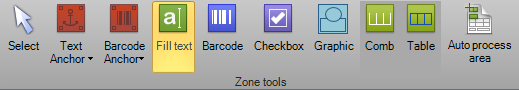
The tool becomes highlighted and the cursor shape visually adapts to the selected zone icon with a cross-hair in its top-left corner. Now you can use it to mark an area as a particular type of zone.
The fill text zone cursor looks like this:
If the zone may contain either machine-printed or hand-printed text, set the Filling Method property to Auto handwrite for automatic zone type detection. When processing the form, CSDK performs automatic zone type detection and sets the filling method accordingly, to OmniFont or Handprinted. Thus, CSDK uses the appropriate OCR engine. Using Auto handwrite improves accuracy but requires more processing time, so use it with caution.
