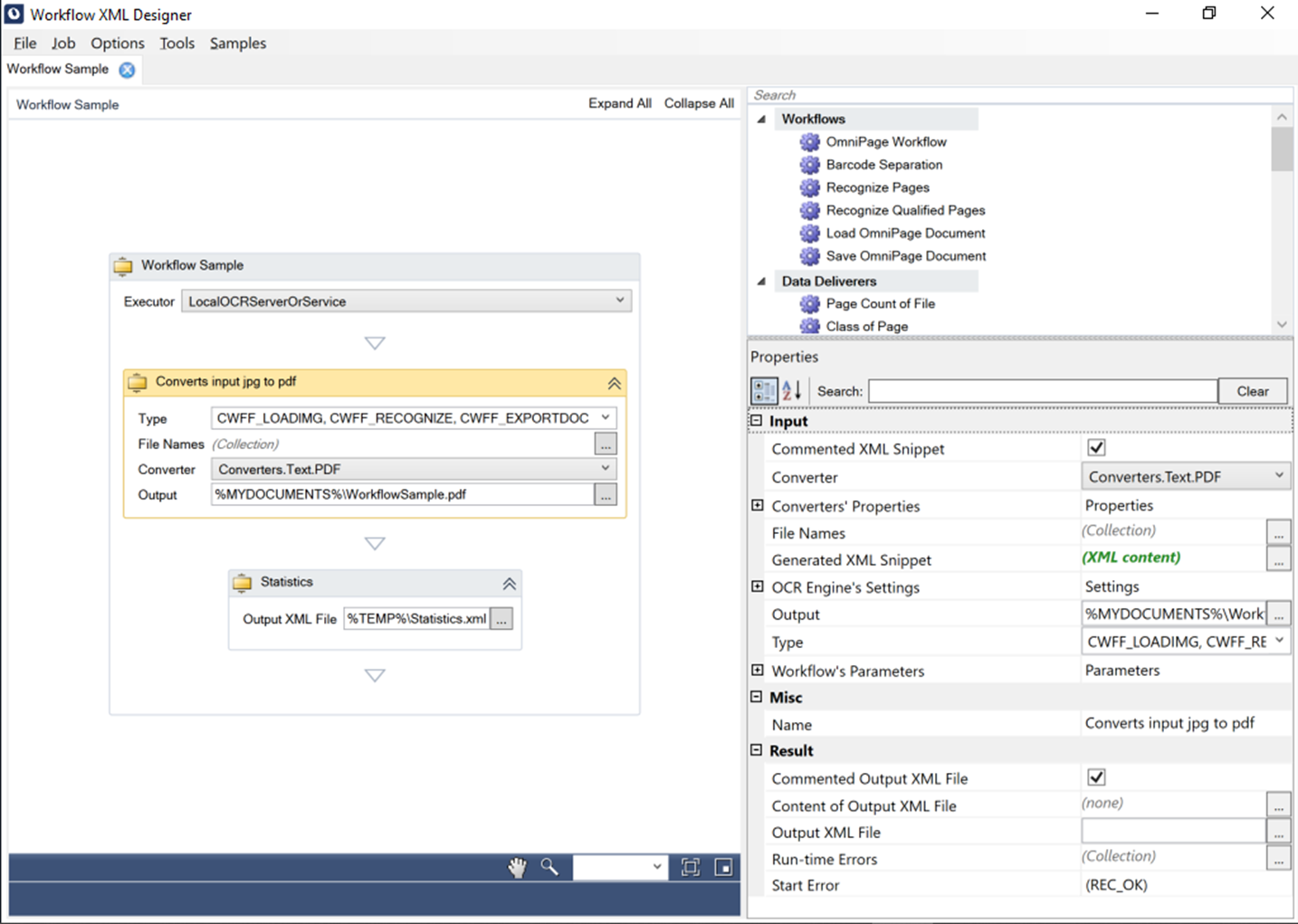User interface
The main screen of the Workflow XML Designer with a simple workflow (like OmniPage 1-2-3) is displayed on the following figure.
The active workflow is on the left side, while predefined and custom job items are at the upper-right. The currently selected item has a yellow title bar, and the Properties panel at the bottom-right details its attributes. On the following screen, this is the "OmniPage Workflow" job item.