Properties panel
You can find the resizable Properties panel at the bottom-right in the Workflow XML Designer window.
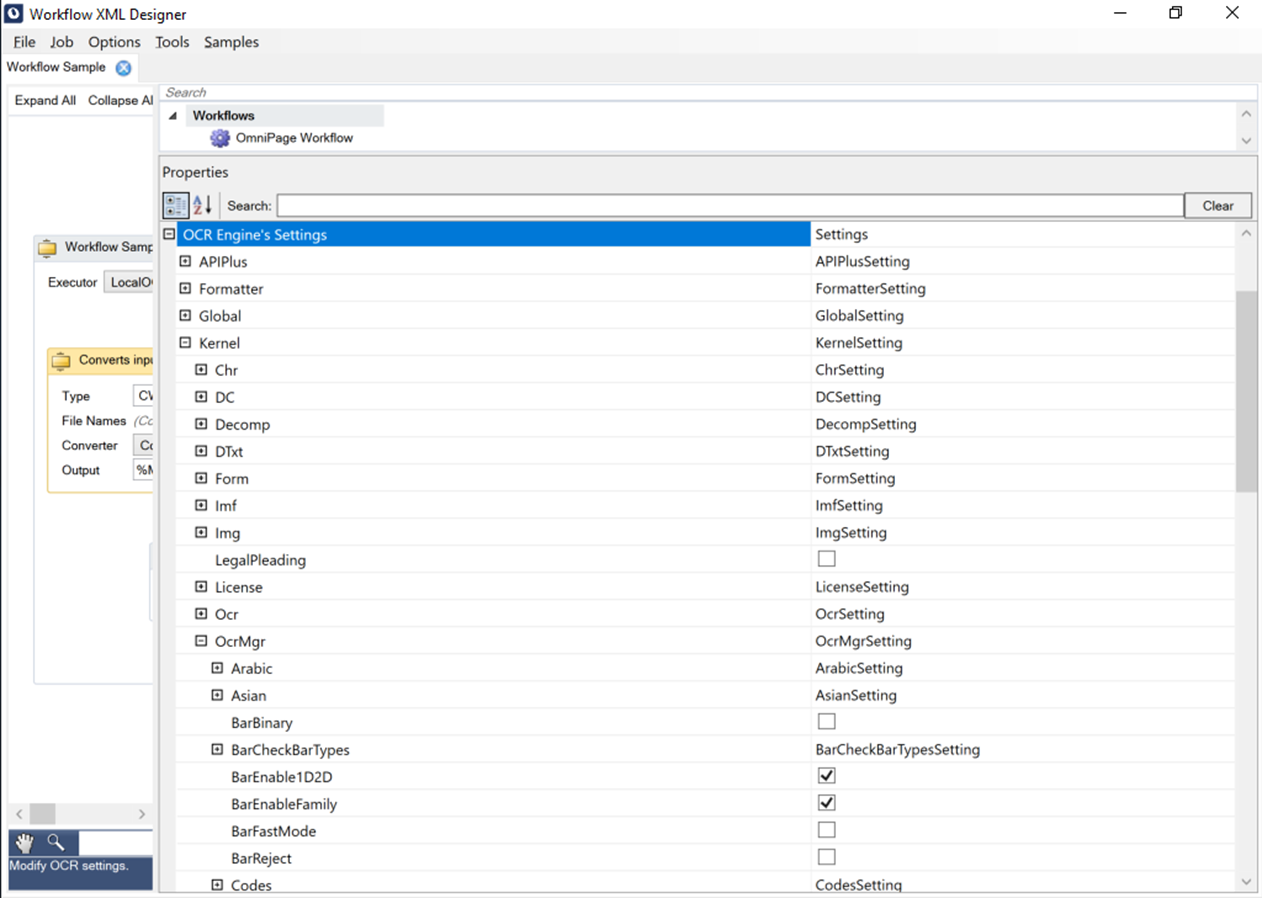
The Properties panel offers those settings only relevant to the selected job item:
-
For job items affected by the settings of the CSDK OCR engine, all these settings are available for editing.
-
For OmniPage workflow-based job items, all the workflow parameters are available for editing. Workflow parameters have priority over the CSDK OCR engine settings.
-
For export- and conversion-related job items, the converter settings are available for editing. Since Workflow XML Designer might accept non-consistent converter settings, use the Converter Configurator to verify the validity and consistency of export converter properties.
To start Converter Configurator, click Converter Configurator on the Tools menu.
