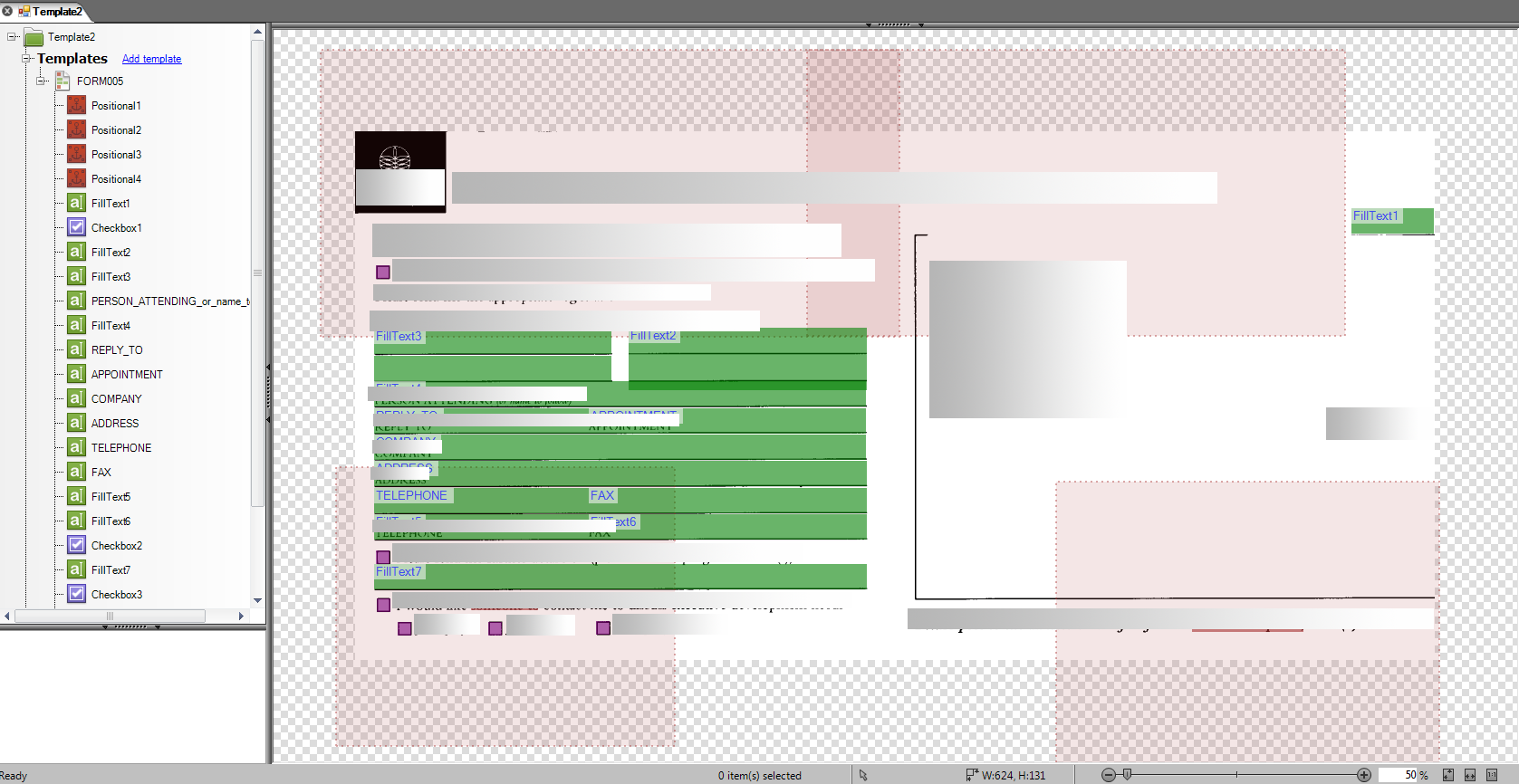Define zones automatically (auto process page)
Form Template Editor offers an easy way to auto-detect form fields on a page.
-
Open or scan the form you want to process.
The operation is blocked if there are fields defined on the page. Use Auto process area on a page with fields defined.
-
Click .
The Auto process page icon looks like this:
 .
.The imported page image is immediately processed and the detected form fields appear under the template name.
Result of auto process page operation