Define check box zones
You may define a check box zone by proceeding with the following steps:
-
Click .
Alternatively, double-click in a specific area where you wish to create a fill text zone, fillable barcode zone or a check box zone; the selected field zone type is automatically created in a rectangular field.
Checkbox zone tool
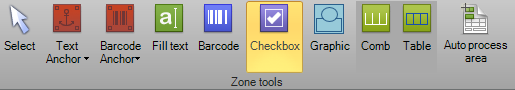
The tool becomes highlighted and the cursor shape visually adapts to the selected zone icon with a cross-hair in its top-left corner. Now you can use it to mark an area as a particular type of zone.
Keep in mind that the selected area must be well-defined with no holes in it, otherwise the created zone can easily occupy a significantly larger area then originally intended, may resulting in improper template creation.
The check box zone cursor looks like this:

