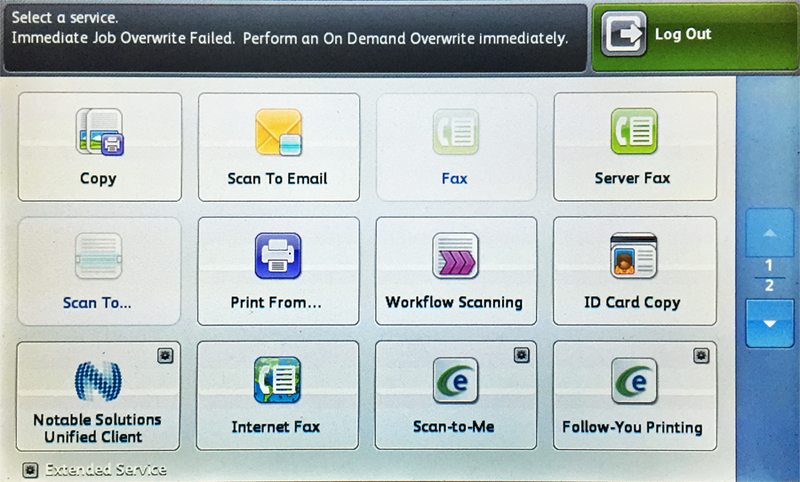Add Workflows to the Xerox All Services screen
Typically, users must select the Equitrac Launcher to access Equitrac functions on the MFP. You can, however, configure Equitrac to automatically provide options for Equitrac-specific Workflows on the Services Home screen alongside the native options for the device. For example, as in the image below, you can configure a device to display options for Scan-To-Me and Follow-You Printing to authorized users as two individual buttons in the Services Home screen. Each button opens its respective Workflow in Equitrac.
The caption for any particular Equitrac
Workflow on the Services Home screen is sourced from the name given to the Workflow.
If you want to designate a particular caption for a Workflow, change its Name under
Workflow Management. In order for name changes to take effect, the device must be
reinitialized.