View Job information
The job information screen shows job details.
The user can select one or more jobs and press Info to view information about each job.
Figure: Job Information screen
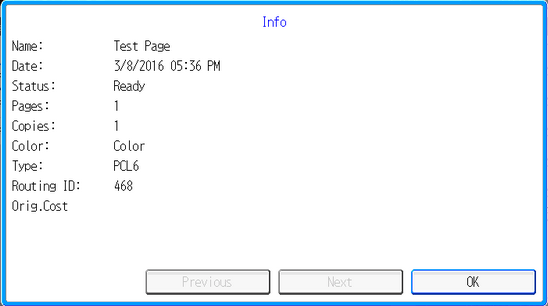
Figure: Equitrac job information screen
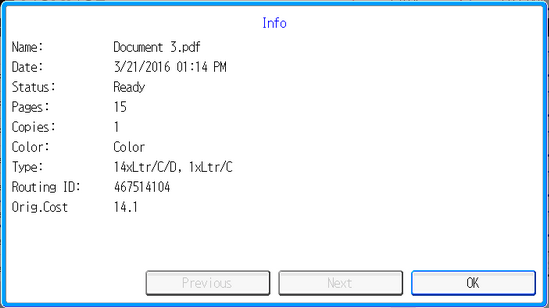
When multiple jobs are selected, the user can press Previous and Next to navigate the information screens for the jobs.