User statuses
The status assigned to a user determines whether the user is allowed to log in to the portal or not.
The following image shows the different user statuses and the corresponding status transitions.
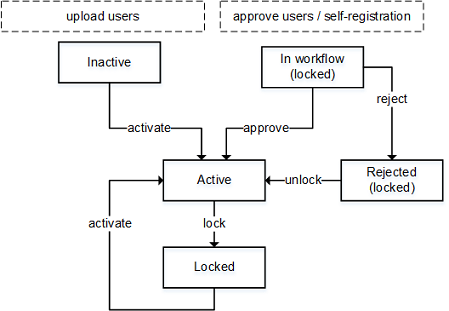
-
Inactive
Users who have been created by uploading a bulk of user records are created with the Inactive status. For more information, see Upload users.
-
Active
The following users have the Active status.
-
Users who are individually created in the portal. For more information, see Create users.
-
Uploaded (Inactive) users who have been activated.
-
Rejected users whose accounts have been unlocked.
-
Users who registered themselves in the portal and were approved by an administrative user.
-
-
Locked
If users should be prevented from logging in to the portal, their accounts can be locked. The following lock types are available.
-
Administrative lock: An administrator manually locked the account of a supplier user.
-
Wrong password lock: User accounts are locked automatically if the maximum number of allowed failed login attempts was exceeded.
-
Registration not finished lock: A supplier user did not finish the self-registration, for example due to a session time-out.
-
Registration rejected lock: An administrative user rejected the self registration of a supplier user.
For details about how to unlock user accounts, see Lock and unlock user accounts.
-
-
In workflow
If the approval of a buyer admin or supplier admin user is required during the self-registration process, the status of a self-registering supplier user is set to In workflow. This status is also applied, if a supplier user's self-registration attempt failed.
In both cases a corresponding workflow is triggered and sent to an administrative user for processing. The administrative user then has to manually approve the user in order to activate the user account. For more information, see Approve self-registration workflows.
Users who are In workflow are also always locked. However, this locked status differs from the actual locking of a user account to prevent the corresponding user from accessing the portal. -
Rejected
This status is assigned to users whose self-registration was not approved by an administrative user.
