Robot Input and Output
Input
When a Robot
is called from the Basic Engine Robot
![]() , it may be given a list of input values. To
access these values, the Robot uses a matching list of input parameters defined in the
Input section of the Robot Editor.
, it may be given a list of input values. To
access these values, the Robot uses a matching list of input parameters defined in the
Input section of the Robot Editor.
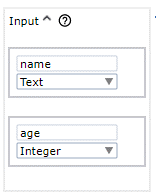
The number of input parameters must match the number of input values and their types must match the types of the corresponding values. The input values are bound to the input parameters in order of their appearance.
Inside the Robot, you can use the parameters in an expression. To do so, they must be referred by their names, which is similar to using variables. In other words, if you have the "Age" input parameter, you may use it as if it is the "Age" variable. The main difference is that an input parameter cannot be changed by the Robot and you cannot use as it as a variable in the Assign step or in any other part of the workflow where a variable can be used.
- Add a new input parameter
- To add a new input parameter, click the plus sign and configure the parameter by typing the name and selecting the
type.

- Delete an input parameter
- To delete an input parameter, right-click the parameter and click
Delete.
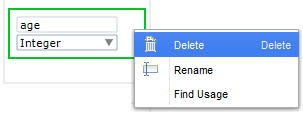
Output
When a Robot
is running and the execution reaches a
Return step, the Robot may return some
values to the Basic Engine Robot that is calling it. Such values are called
"output values" of the Robot.
All Return steps of the Robot must return a list of values that match the number and the type of definitions in the Output section. Otherwise, errors are shown for the steps that violate this rule.
- Add a new output parameter
- To add a new output parameter, click the plus sign and select the type.
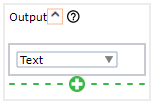
- Delete an output parameter
- To delete an output parameter, right-click the parameter and click
Delete.
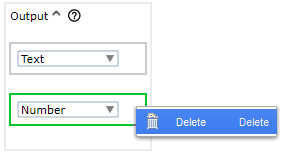
When you remove an output parameter, you must also remove the corresponding output value from all Return steps.