Kapplets
The Kapplets page enables you to create, edit, and run Kapplets. Kapplets can be created by developers, administrators, and global administrators.
Create new Kapplet
To create a Kapplet, a template must be created first. To create a Kapplet from a template, navigate to the Templates page and perform the following steps. Alternatively, when one or more templates already exist, you can create a Kapplet from the Kapplets page as described later in this topic.
-
Click the Create new Kapplet
 button on
the template.
button on
the template.
-
The fields on the Create new Kapplet window inherit their values from the template. Either edit them or proceed with saving the Kapplet. To save the Kapplet, click Save in the lower right corner of the window.
A Kapplet entity looks similar to the following.
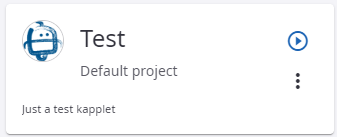
To perform more actions on the Kapplet, click the
Open context menu
 button. For
example, you can
create a schedule from this
Kapplet.
button. For
example, you can
create a schedule from this
Kapplet.
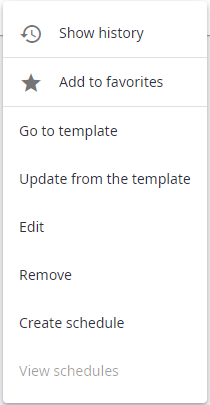
Alternatively, when one or more templates already exist, you can create a Kapplet from the Kapplets page.
Create new Kapplet from Kapplets page
-
On the Kapplets page, click the Create new Kapplet
 button on the
toolbar.
button on the
toolbar.
-
In the Create new Kapplet window, configure the following information.
-
Name: Type the Kapplet name.
-
Template name: Select the template from the drop-down list of available templates.
-
Workspace: A workspace of the selected template.
-
Description: Type a short description to add more information about the Kapplet.
-
Icon: Add an icon to make the Kapplet unique and easy to distinguish. By default, the icon is inherited from the template. To change the icon, either select an image from the Gallery or upload a new one. Tag the uploaded image to make it easy to find among other images.
The image Gallery supports only .png and .jpeg files.
-
-
Click Save in the lower right corner of the window for the changes to take effect.
A Kapplet becomes disabled if a robot in this Kapplet is removed or changed. The following notification is thrown:
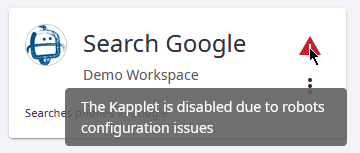
To enable the Kapplet, update the template with a changed or removed robot and then update the Kapplet.
Edit Kapplets
To edit or remove a Kapplet, click the
Open context menu
 button.
button.