Edit Expressions
-
On the Advanced Extract Configuration window, in the Output
Expression field, click
Edit.
The Expression Editor appears.
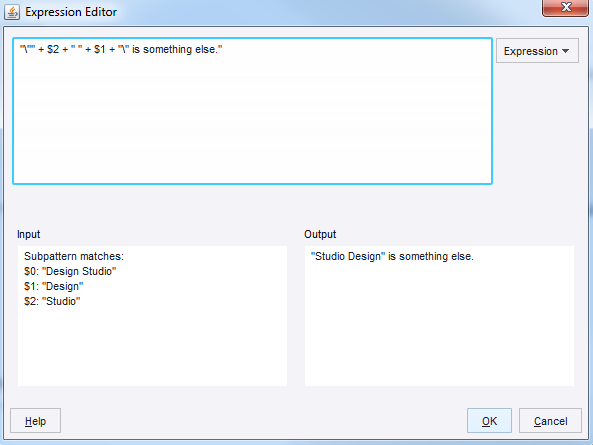
-
In the Expression field, enter an expression, or click
Expression to select one
from the list. Options include Constant, Variables, Operators, Special
Character, Functions, Page Properties, and Robot Properties with additional
sub-expression functions.
Expression values appear in the Input and Output sections.
Testing functionality is not available everywhere in Design Studio.
- Click OK.