Process Discovery
Kofax RPA Process Discovery helps you gather the data necessary to monitor user activity and process bottlenecks, and to make informed decisions about using Kofax RPA in your production environment.
Process Discovery Components
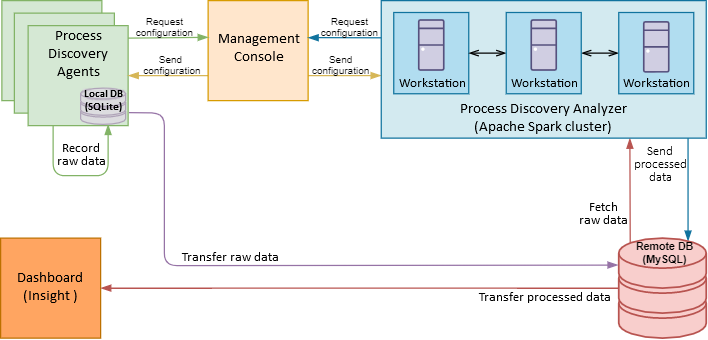
Process Discovery relies on Windows UI Automation API. Do not run any UI Automation API clients on the same computer simultaneously with Process Discovery Agent.
The Process Discovery views in the Kofax Analytics for RPA dashboard provide reports with information based on data collected by the Process Discovery Agents. The view includes a variety of visual and analytical representations of data using charts and tables.
Your product includes the files you need to successfully install the Kofax RPA Process Discovery components. See the following table.
|
Components |
Required Installation File |
|---|---|
|
KofaxRPAProcessDiscoveryAnalyzer-11.3.0.0.<buildnumber>.zip Process Discovery Analyzer is designed to process the recorded raw data and to generate refined data for the Kofax Analytics for RPA dashboard views. |
|
Process Discovery Agent |
KofaxRPAProcessDiscoveryAgent-11.3.0.0.<buildnumber>.msi Process Discovery Agents are installed on computers to gather user activity information in specified applications and store the data in a database. |
|
Kofax Analytics for RPA |
|
To use Process Discovery, perform the following installation and configuration steps.
Before deploying Process Discovery, make sure Java Runtime Environment is installed on the computer running Process Discovery Analyzer and JAVA_HOME variable that points to the JRE installation folder is added to system variables.
-
Depending on your environment, perform one of following:
Kofax RPA Process Discovery is designed to use a MySQL database. For supported versions of MySQL, see the Kofax RPA Technical Specifications document on the Kofax RPA 11.3.0 documentation site: https://docshield.kofax.com/Portal/Products/RPA/11.3.0_5cdzhlgb3t/RPA.htm. We recommend using a dedicated server with fast disk drives, such as SSD for your MySQL database and run no more than 100 agents simultaneously for one Process Discovery group.
MySQL database name length limit specified in Management Console is 104 characters.
Process Discovery glossary
-
Event: An action recorded by the Agent on a user desktop. Examples are left clicks on a PDF in Acrobat, choosing an option from a context menu in Excel, pressing Enter key, and so on.
-
Sequence: A set of events performed by a single user, ordered in time.
-
Task: A sequence that achieves a particular goal. The user might have indicated the start and end of the sequence that makes up the task. This term is used for the Agent and is similar to the Process instance.
-
Step: A discrete action executed to accomplish some task. Steps are detected by the Analyzer based on observed events. Those events are associated with that Step.
-
Process: A set of steps, ordered in a directed graph, that accomplishes some task. Processes are detected by the Analyzer based on observed sequences. A process may or may not coincide with a task.
-
Process instance: An observed sequence that fits a process. This term is similar to the Task and used in the Analyzer and in the Process Discovery view of the Kofax Analytics for RPA dashboard.