Creating or Editing a Distribution List
To create a new distribution list or to edit an existing one, click the New List or Edit button.
The basic properties, such as the description for the distribution list, can be entered and edited here.
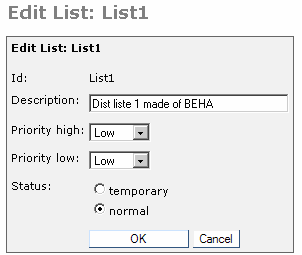
Picture 76: Properties of a distribution list
TC/Broadcast only:
Priorities:
Priority high and Priority low can be set for a distribution list.
When a broadcast job is sent with the New Job tool, the user can choose to send it with high or low priority. The user is simply choosing which of the two priorities that are saved in the distribution list to use.
Status:
A list with the status temporary will be deleted after the broadcast job was successfully sent. Temporary lists are created by TC/Broadcast to hold a list of all of the recipients that could not be sent in a job.
