Events
The Events tool enables the editing of a user’s events.
Whether the Events tool is available for end users can be configured by a System Administrator, who can also configure which fields in an event are visible, and whether the end user can create new and delete existing events.
All changes to events, including editing, creating and deleting events are saved only after clicking the Save Changes button.
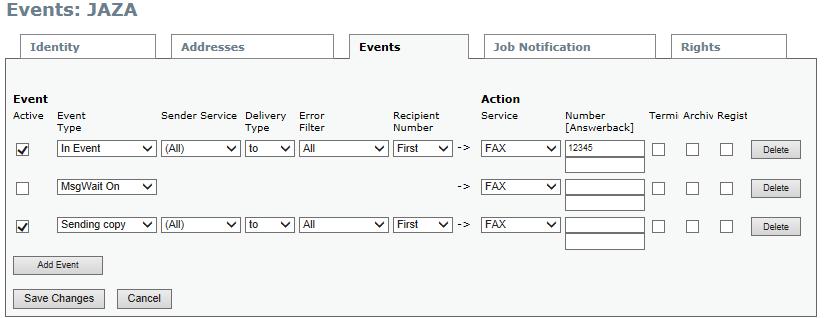
Picture 87: Events tool
-
Once an event has been created, the Event Type can no longer be edited.
-
Events of event type MsgWaitOn and MsgWaitOff can only have their action further configured. The Service, Delivery Type, Error Filter and Recipient Number fields have no meaning for this type of event and cannot be configured.
-
There can be only one event of type MsgWaitOn.
-
There can be only one event of type MsgWaitOff.
