New User Creation
Click New User to open the New User Tool.
When creating a new user, all information can be entered manually or a template for the new user can be chosen.
A user template is a user whose userID ends with ‘_TEMPLATE’ (this ending is case insensitive). It is possible to have more than one template. If the user has the right to administrate only group users, only templates of the current user group will be displayed. Otherwise (e.g., for a system administrator), all templates will be displayed. If no template is stored, the drop-down list will not be shown.

Picture 163: New User button
When creating a new user, you must fill out the ‘Identity’ tab, and after saving the new user, you can edit addresses, events and rights.
In order to create new users, you must be either Group Admin or System Admin and have the right to write to ‘Group User Profiles’ or to write to ‘System User profiles’.
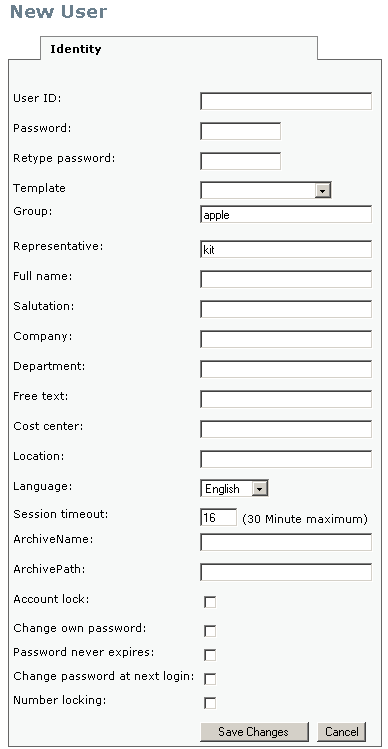
Picture 164: New user creation
