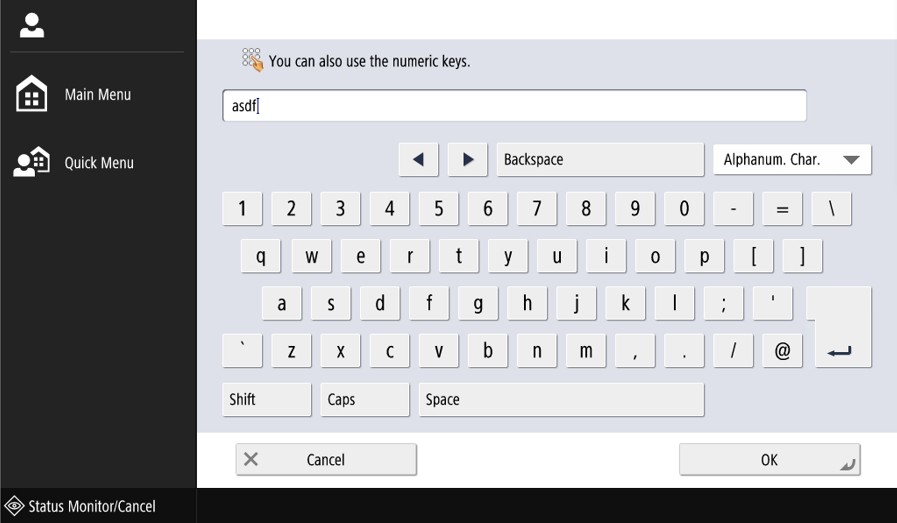Text field
This is a simple field for free-form text input. The entered text can be cleared by
pressing the clear icon (![]() ) on the
right side of the input area. Text can be entered using the Canon soft keyboard after
touching the input area.
) on the
right side of the input area. Text can be entered using the Canon soft keyboard after
touching the input area. 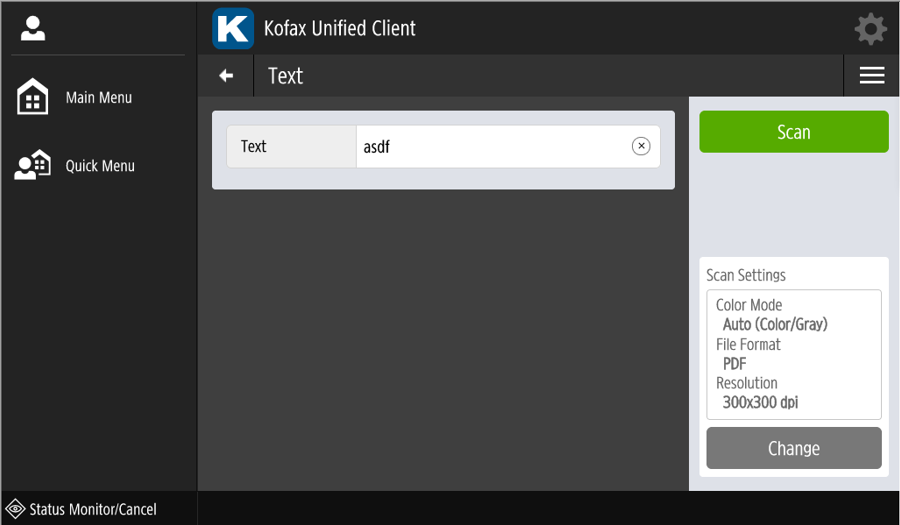
When the soft keyboard appears, it is also possible to use an attached hard keyboard for
text entry (in case the hard keyboard is supported by the device firmware).