Enable home key settings
Use this procedure to manually enable the Home key when the Assign as home key application option in the Device settings fails to enable the Home key on an MFP device.
When installing the Unified Client, DRS sets the home key settings automatically.
If there is an issue when setting the home key, use the following procedure to enable
home key settings.
This procedure requires working in Service
Mode, which is typically performed by a Ricoh technician.
- On the SOP device, open the Printer application.
-
Enter SOP Service Mode mode to complete the succeeding steps.
If the SOP Service Mode screen does not appear, the foreground app may be covering the SOP Service Mode screen. Try closing the foreground app by pressing the Return or Home button.
-
Press SYSTEM.
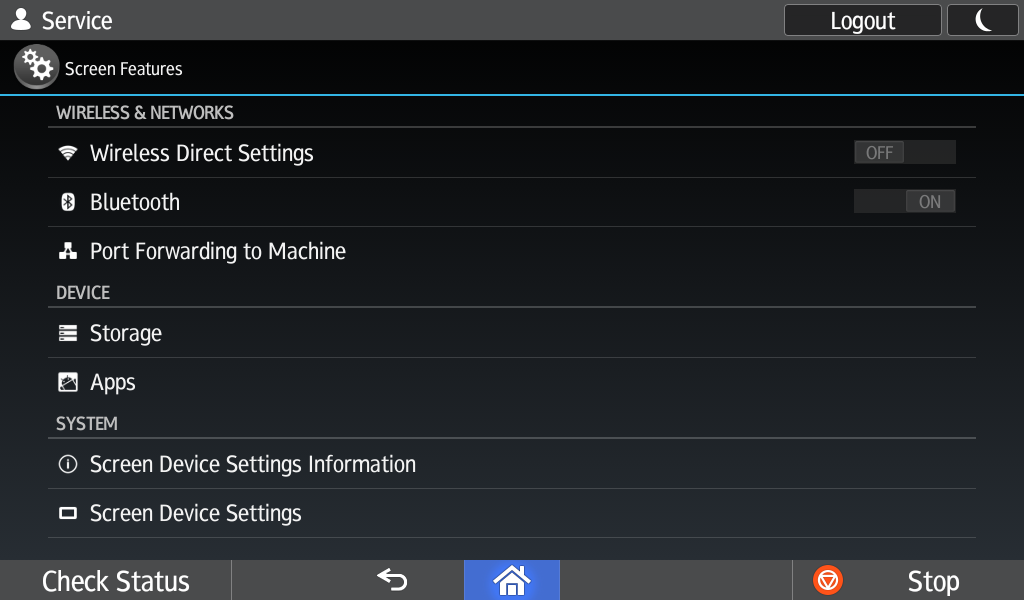
- Press Screen Device Settings.
-
Press Home Key Settings.
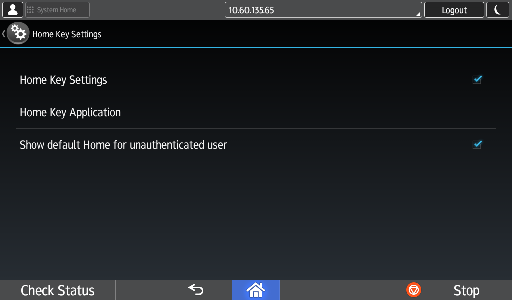
- Press Home Key Application.
-
On the Home Key Application screen, select the application
that starts when a user presses the Home key.
By default, this screen lists the Launcher, which is the Ricoh Home key application.
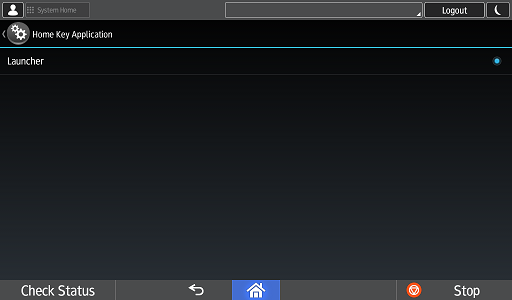
- Log out of Service Mode.
- Reboot the device.
