Kofax VRS Scan with Preview Window
The Kofax VRS Scan with Preview window appears when you select Scan with Preview from Microsoft Office applications or from your Windows Desktop or File Explorer. Use this window to preview thumbnail images and optionally apply Kofax VRS image quality adjustments. For more information, click the links in the table below.
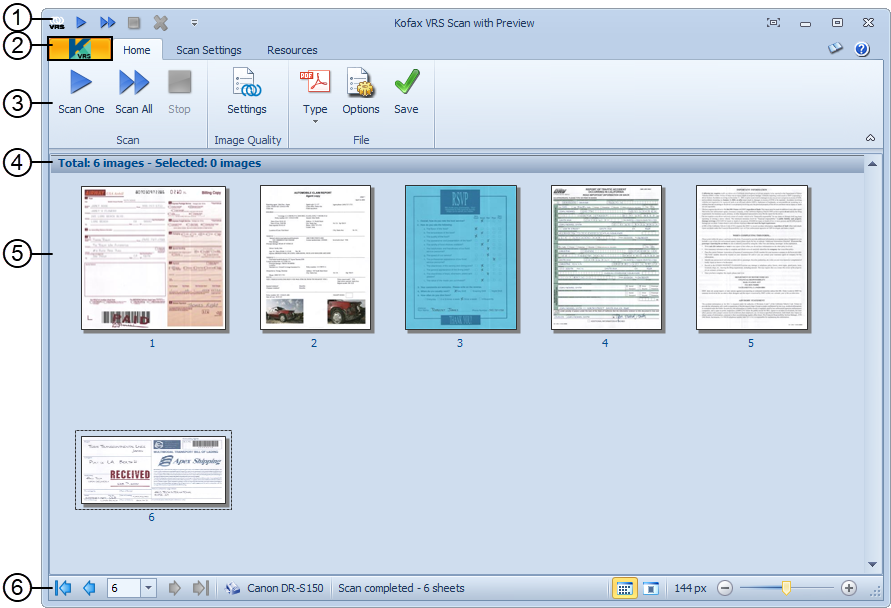
| User Interface Element | Description |
|---|---|
| 1. Quick Access Toolbar | Gives you shortcuts to frequently used VRS controls. |
| 2. Kofax Button | Opens and closes the Kofax menu on the Kofax VRS Scan with Preview. |
| 3. Ribbon | Gives you access to scan settings, grouped under three tabs: Home Tab, Scan Settings Tab and Resources Tab. |
| 4. Message Bar | Displays the total number of images and the number of images currently selected in the Image Viewing Area. |
| 5. Image Viewing Area | Displays images as they are scanned. |
| 6. Status Bar | Displays scanner and image properties as well as viewing area controls. |