Pages Scanned Report
Use the Pages Scanned report to monitor usage trends based on the number of pages scanned per day, per workstation.
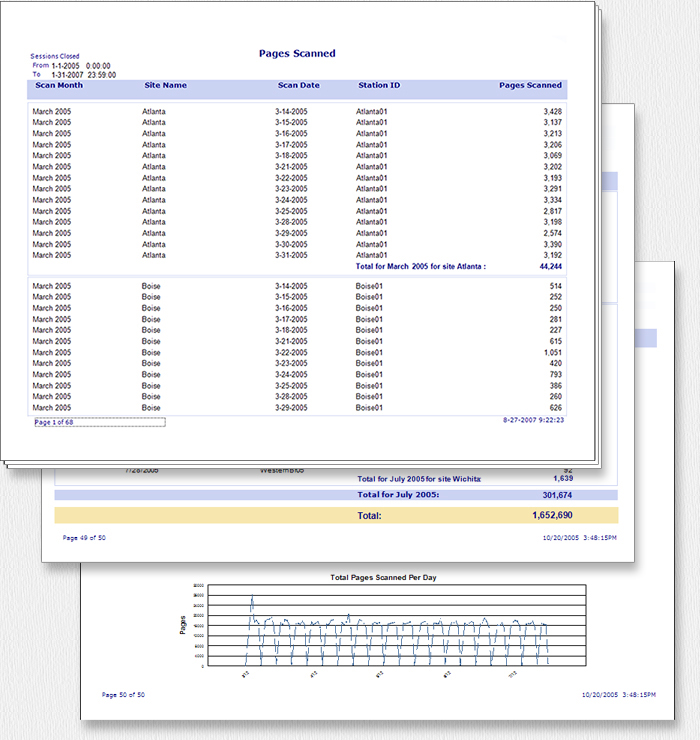
This report has the following components.
Selected Date Range
The report includes data for pages scanned during the specified date range.
Report Title
Lists the report title (in this case
Pages Scanned
).
Logo
Displays the default Kofax Capture logo, or a custom logo of your choice.
Column Headings
The Pages Scanned report includes the following headings.
- Scan Month
- Lists the month and year that the pages were scanned.
- Site Name
- Lists the names of the Kofax Capture modules. Note that legacy data (data collected prior to version 7.5) does not include the Site Name. Instead of the Site Name, this data displays the Site ID.
- Scan Date
- Lists the dates the pages are scanned.
- Station ID
- Lists the workstation where the pages are scanned.
- Pages Scanned
- Lists the number of pages scanned. The pages scanned at Kofax Capture Network Server remote sites are not reflected in this report until the site is synchronized with the central site.
Tabular Data
The actual data that comprises the report. This data is based on the Pages Scanned Report query.
Totals Row
Lists totals for the data columns. The total is the simple sum of the values in each column.
Chart
A graphical representation of the tabular data. For the Pages Scanned report, this is a line chart that shows the number of pages scanned for each date in the date range.
Footer
Contains the page number, and the date and time the report is generated.
