Access KC Plug-In
To access KC Plug-In, on a Kofax Capture Network Server remote site, start KC Plug-In from the KIC - Electronic Documents group in the Windows Start menu.
Alternatively, on other Kofax Capture installations, in the Kofax Capture Administration module, select .
The KC Plug-In window opens.
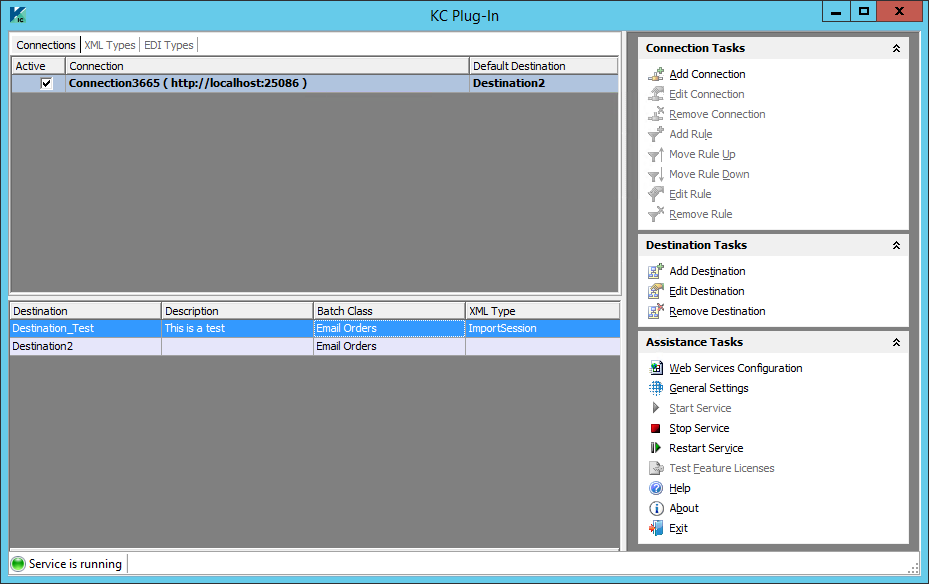
Use the KC Plug-In window to manage the following tasks:
-
Manage connections to Message Connector.
-
Manage the destinations that define how Kofax Capture should handle imported files and messages.
-
Manage assistance tasks such as configuring web services, general settings, and starting and stopping services.
-
Manage XML types to identify XML documents with a particular namespace and root element.
-
Manage EDI types to identify EDI documents with a particular namespace and root element (EDIFACT and X.12).
-
Manage rules to specify the destination to use (by Kofax Capture) for specific types of documents, or documents from a particular source.
-
Configure how KC Plug-In should integrate with Kofax Capture.
How to: