Options
Click to display the Options dialog box, which provides settings determining the default behavior of the Form Template Editor.
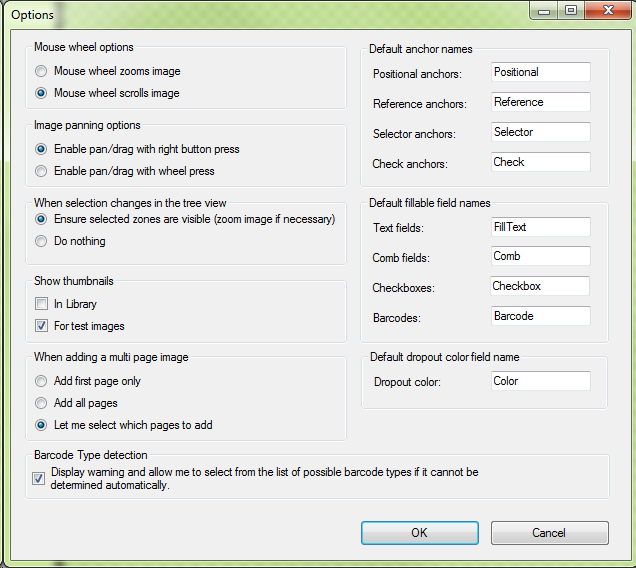
The dialog box consists of the following sections:
| Name | Description |
|---|---|
| Mouse wheel options |
Select how the program should react to the mouse wheel:
|
| Image panning options |
Select which mouse button to use to pan or drag an image:
|
| When selection changes in the tree view |
Select to define if picture view should follow the tree view selection:
|
| Show thumbnails |
Select where to use thumbnail image display:
|
| When adding a multi page image |
Select which page of a multi-page image to use:
|
| Barcode Type detection |
Select the option below to offer manual barcode type selection if automation fails:
|
| Default anchor names |
Edit the following default anchor names for the following anchor types:
|
| Default fillable field names |
Edit the following default field names for the following field types:
|
| Default dropout color field name |
Edit the default dropout color field name in the Dropout color text box. |
