Define datarules
To define data rules, follow the steps below:
-
Select .
The Form Template Library Datarule Browser dialog appears.
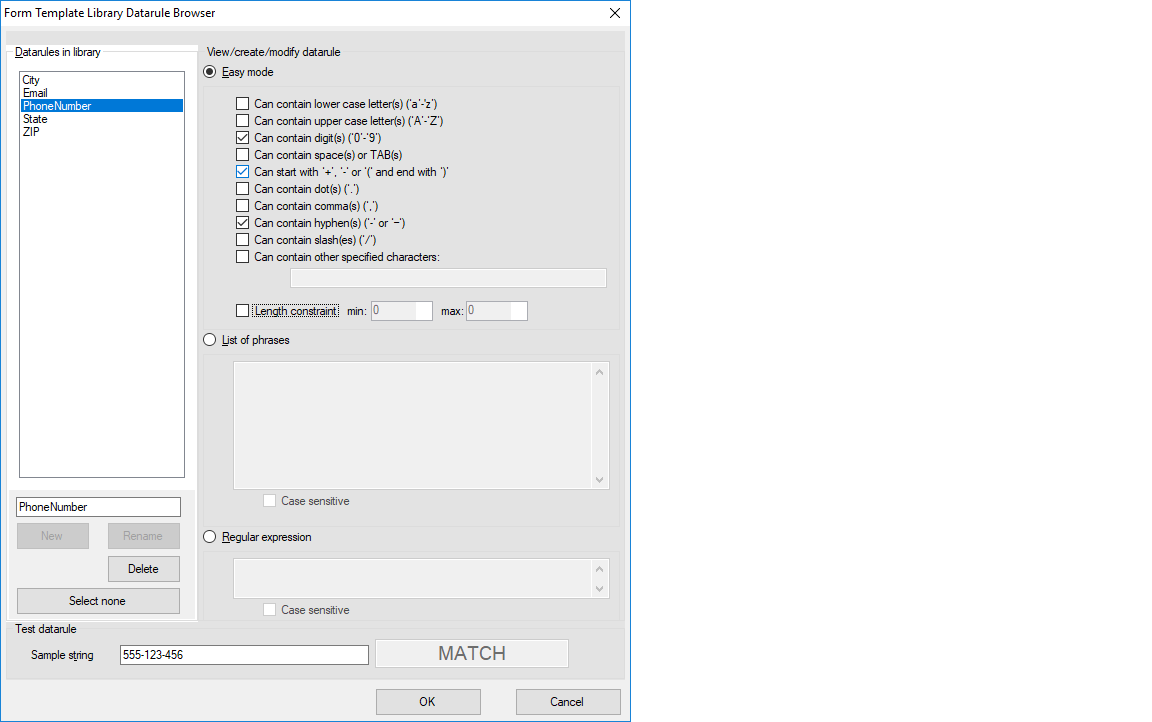
- Enter the name of the datarule.
- Click New in Datarules in library pane to create a datarule.
- Select the rules from the right side of the window, and specify list of phrases and regulas expressions if necessary.
- Enter a sample string in the Test datarule pane to test the rules.
- Click OK to save the changes.
