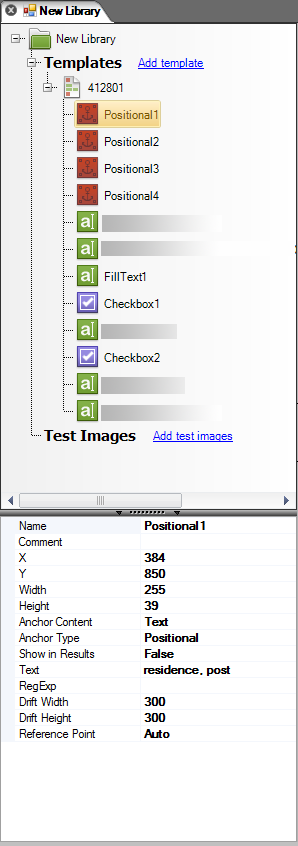Zones
A zone is a rectangular area on the form page defined during template creation.
Based on the purpose and properties of the zone there are two basic groups offered in Form Template Editor:
-
Anchor zones
Anchor zones are defined by their types and content. Types define what their function is in form recognition and template creation. Content determines what the actual information is to look for.
Each anchor zone has a reference point. The reference point can be any of the following:
-
The center of the bounding box
-
The top-left, top-right, bottom-left or bottom-right corner of the bounding box
The reference point is more relevant if the text length can vary (with regular expressions).
Template selection and template matching happens through anchor zones.
-
-
Fillable zones
Fill text zone 
It is either a field that you can fill in or a comb. It can also be a checkbox and can contain barcode as well. Barcode zone (fillable) 
It is a fill zone whose filling method is Barcode. To ensure successful barcode recognition you need to define the correct Barcode Type in the Zone properties window. Checkbox zone 
It is a fill zone whose filling method is optical mark. Comb zone 
It is a fill zone whose filling method is text with vertical lines between each characters. Table zone 
It is a fill zone whose filling method is a table.
The zone names appear in the library tree structure under the template name; the zone
information is displayed in the zone property
grid below the library tree: