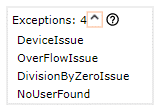Exceptions
Use the Exceptions area in the Robot definitions pane to view a list of exceptions that the robot might throw and which are returned to the caller as an error. See Edit Robot for navigation and context-menu options.
When a Robot encounters an error during execution, an exception is thrown. Exceptions inform you that something unexpected happened.
In some cases, exceptions can be handled by the Try Catch step and the robot execution may continue afterwards.
-
In situations when the Robot is not configured to handle the exception, the execution does not resume and the exception is passed to the Basic Engine Robot to handle it.
-
When called on the Management Console, the error is written to a log.
-
When called by a web service, the error is shown in the returned JSON or XML.