Cookie Management in Chromium built-in browser
Use the Robot's built-in browser to monitor, add, or delete cookies from the CookieStore.
Manage cookies on the Cookies page
To manage cookies in the Chromium built-in browser, open the Cookies page by inserting the Browse step. Then select Chromium in Browser, type cef://cookies in the URL field and execute the step.
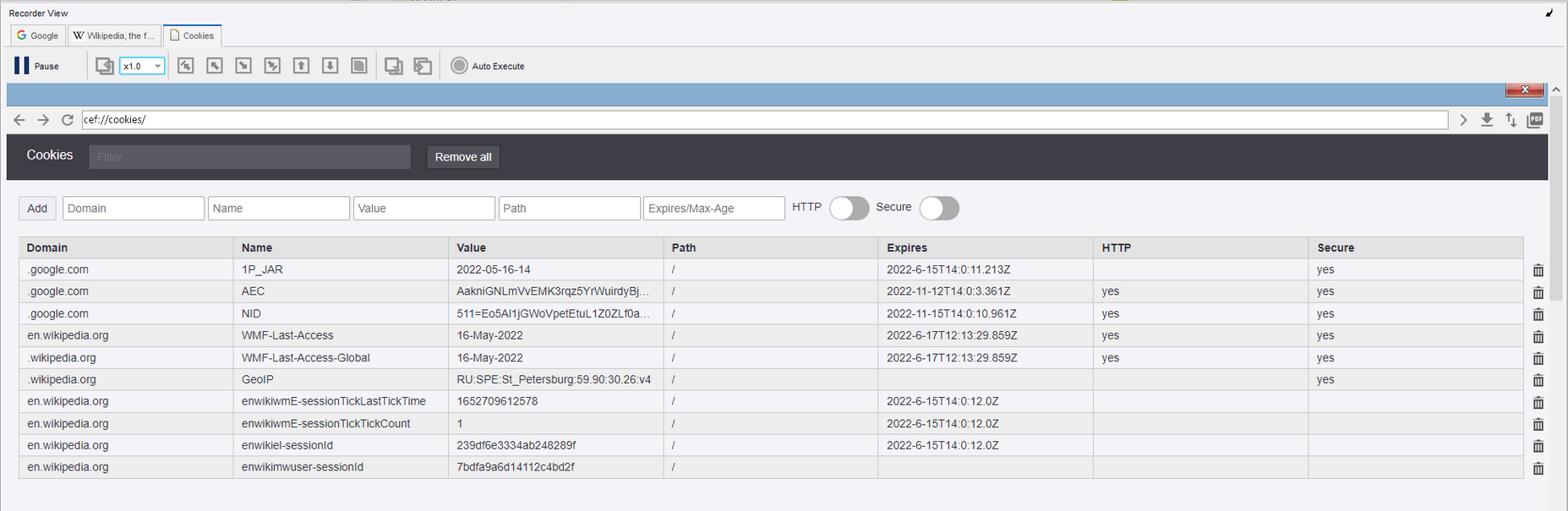
Add a new cookie to the CookieStore
Filter the cookies
All cookies on the Cookies page can be filtered by any attribute value.
To filter cookies by attribute, type any attribute value in the Filter field.
Delete the cookies
Use the Cookies page to delete cookies from the CookieStore either separately or all together.
Manage Cookies with the Browse Step
Use the Browse step to add or delete cookies directly by a request.
Extract Value from a Cookie
On the Cookies page, you can extract a cookie value to a text variable.
Right-click the cookie attribute to extract its value using the context menu.