First Page Links to All Other Pages
When the first page contains direct links to all other pages, you can follow a link to access any page directly from the first page.
The first page can also contain a link to itself.
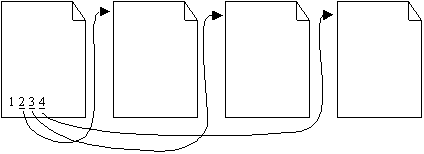
In this example, you can easily loop through pages using a For Each Tag step, as shown in this excerpt from a robot.
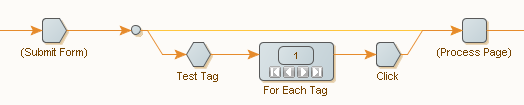
In this illustration, the robot loops through the result pages from a search request, symbolized by the Submit Form step.
The first result page is processed directly, shown by the connection from the form submission step directly to the Process Page step.
The remaining pages loop through using the For Each Tag action in the second branch.
The Test Tag step checks to confirm there is more than one page.
-
If the first page links to multiple pages:
-
Loop through the tags containing the links to the pages.
-
Load each page using a Click action.
-
Continue to page processing.
-
-
If the first page links to itself:
-
Configure the For Each Tag action to skip this first link.
The first page is not processed twice.
-