Create hyperlinks
This procedure demonstrates how to create a hyperlink in a report.
A label will behave as a hyperlink
both in a report's Print preview, HTML preview and when the report is
exported to PDF, HTML, MHT, RTF and XLS formats.
- Create a new report.
- Drag a Label onto the report and change its Text to the one which is required for the link.
-
In the Property Grid, set its Navigation Target
property to the required value (_blank, _parent, _search, _self, or _top),
and for the Navigation URL property, define the URL.
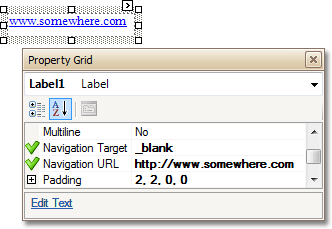
- The hyperlink is now ready. Switch to the Preview tab to view the result.
