Recent items
A list of items that you (logged-on user) have recently opened.
In addition to the elements on the Home page, the
"Recent items" page includes the following elements.
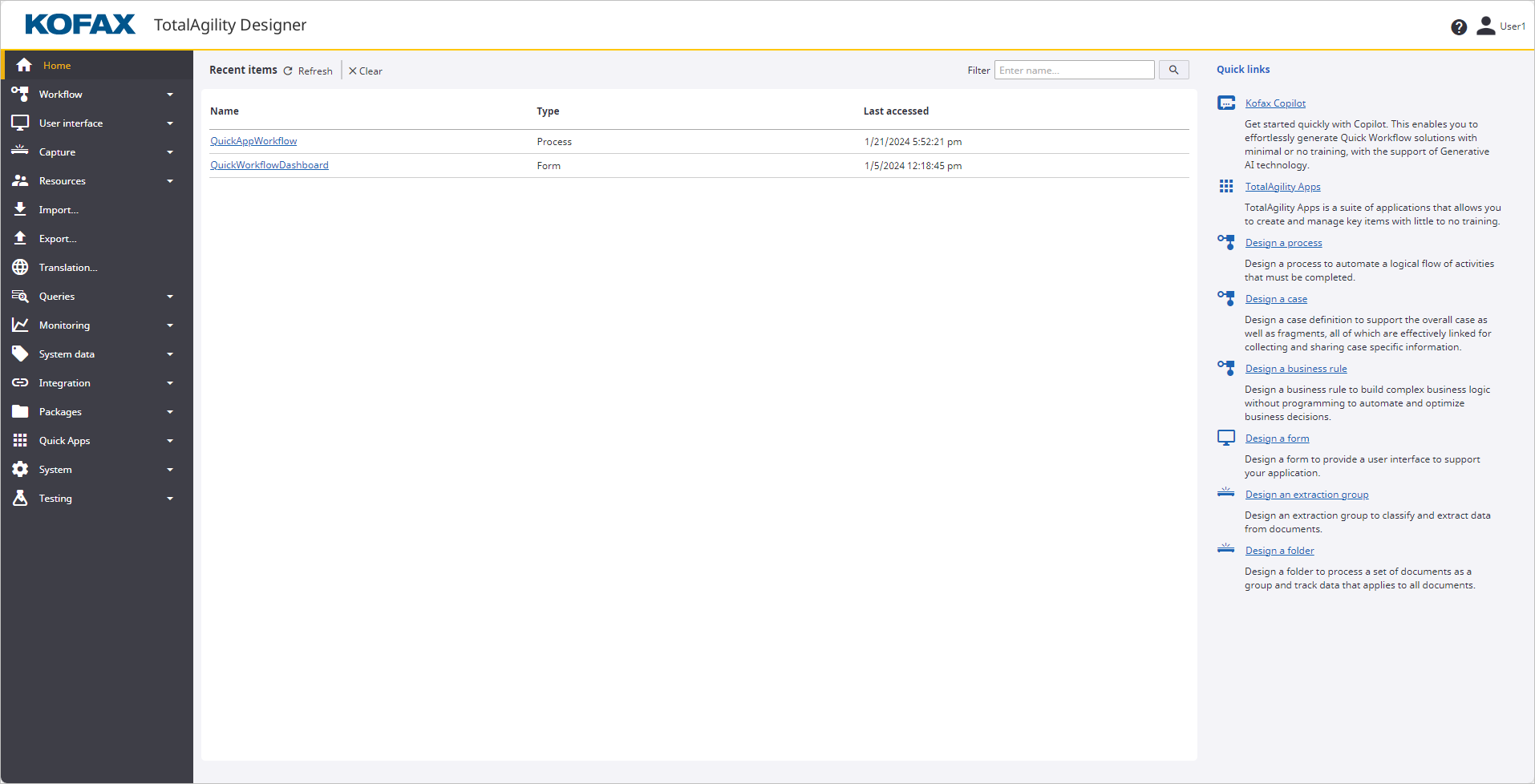
|
Recent items |
A list of items that you (logged-on user) have recently opened. This list enables you to quickly identify what you were working on last, without having to navigate to different sections. The list can include a maximum of 30 items. You can do the following on the "Recent items" page:
|
|
Refresh |
Refreshes the list to display the most recent items. |
|
Clear |
Clears all the items from the list. |
|
Filter |
Enter the name of the item to locate and click . You can filter the item by Name, Type and Last accessed columns. |