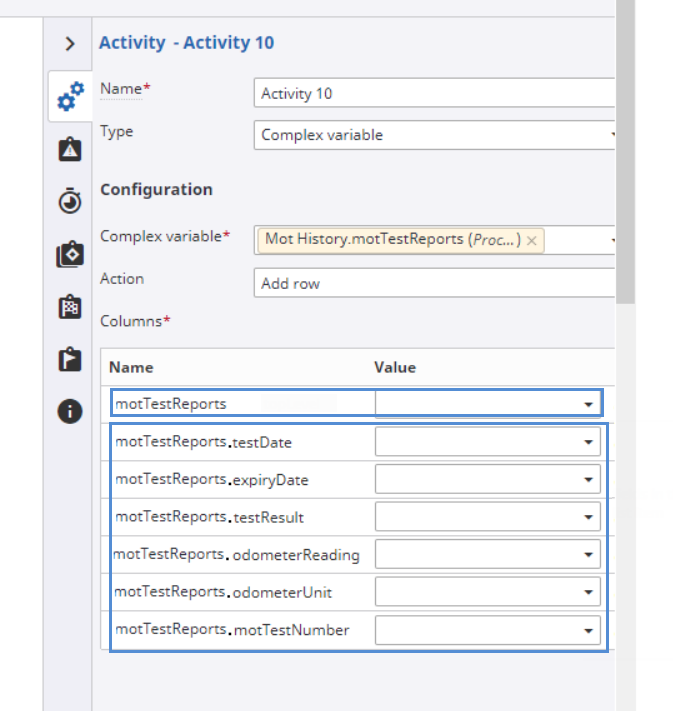Manipulate repeating data within a data object variable
You can manipulate the repeating data within a data object variable using the complex variable activity and add, edit and delete rows easily.
When you create a Complex variable activity, you can use the complex array fields in a data object to add, edit, delete, get and search for data. See Configure a Complex variable activity.
When you add, update, or get, or get using search, the individual fields in the list are available and prefixed with the list name; an additional special column representing the entire list item is also available so that you can map this column to another data object rather than mapping individual fields. See the following example:
Sample JSON
{
"make": "VOLKSWAGEN",
"model": "TIGUAN",
"dateFirstUsed": "23 JULY 2009",
"fuelType": "DIESEL",
"colour": "SILVER",
"engineSize": "1968",
"registrationDate": "23 JULY 2009",
"manufactureDate": "23 JULY 2009",
"manufactureYear": "2009",
"motTestReports": [
{
"testDate": "27 NOVEMBER 2020",
"expiryDate": "26 NOVEMBER 2021",
"testResult": "PASS",
"odometerReading": 99946,
"odometerUnit": "mi",
"motTestNumber": 647548533803,
},
{
"testDate": "30 APRIL 2019",
"expiryDate": "10 NOVEMBER 2020",
"testResult": "PASS",
"odometerReading": 93479,
"odometerUnit": "mi",
"motTestNumber": 998440423025,
},
{
"testDate": "11 MAY 2018",
"expiryDate": "10 MAY 2019",
"testResult": "PASS",
"odometerReading": 88237,
"odometerUnit": "mi",
"motTestNumber": 246230668405,
}
],
"motTestDueDate": "26 NOVEMBER 2021"
}
In the above JSON sample, "motTestReports" is the special column which can be mapped to another data object and "testDate", "expiryDate", "testResult", "odometerReading", "odometerUnit" and "motTestNumber" are the individual fields.