Insight
Insight Studio helps you define and deliver reports, dashboards, and business analysis on demand. You can use Insight Views within embedded pages and navigations. For more information, see Kofax Analytics for TotalAgilityProduct Features Guide.
To use Insight within TotalAgility, you must install Insight and then integrate it with TotalAgility.
Insight Studio is available for both TotalAgility on-premise and Azure.
Once Insight is installed, two worker groups, namely Insight Users and Insight Admin are created in the Default category.
To launch Insight, on the TotalAgility Designer, navigate to Insight.
The Insight Studio opens.
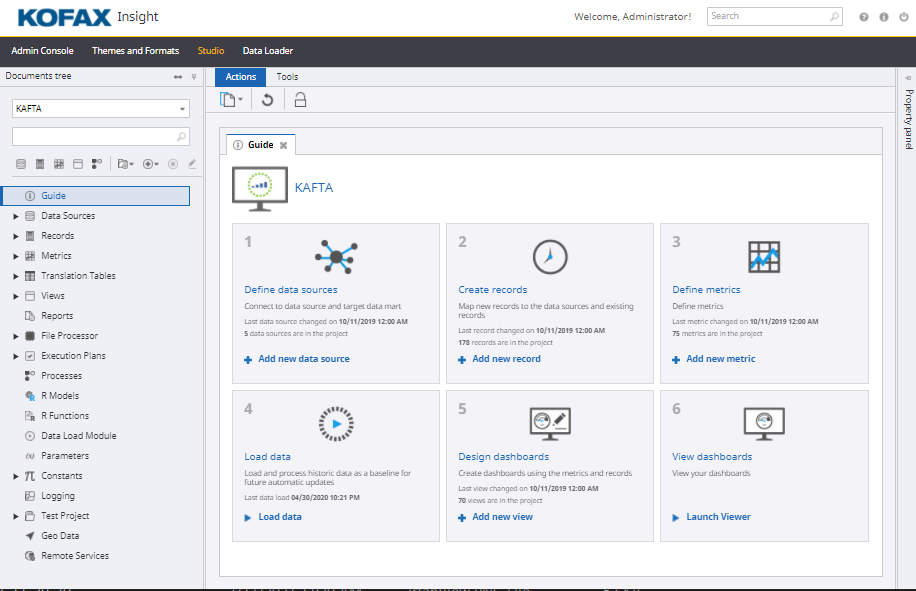
-
Connect to the data source and add new data sources. Insight Studio can connect to a wide variety of data sources, including relational databases, flat files, web services, and Excel.
-
Add records to represent the business-level facts, transactions, or changes in the data. Using records, Insight allows users to specify and aggregate the necessary fields and data-points of a specific business event drawn from one or more database tables. Records are then used to calculate metrics.
-
Define metrics for use in dashboards and reports.
-
Load and process data as a baseline for future automatic updates.
-
Create dashboards using the metrics and records.
-
View dashboards.
-
Configure the execution of automated data loads which retrieve data from configured data sources.