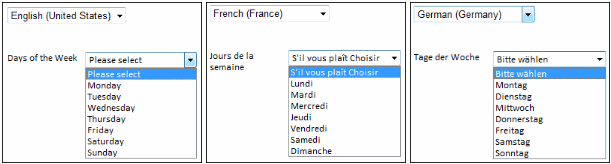Translate a lookup
Create a lookup and translate the items into multiple languages. The content that appears depends on the language selected.
To translate a lookup, define a list for the Default language and then provide translations for those items in other languages.
The lookup items in the default language serve as the master list; all translated versions have the same number of items as the master list.
-
Navigate to
.
The Lookups page appears.
- Create a lookup or open the lookup from the list.
-
Select
Multilingual. (Default: Clear)
By default, the lookup is configured for the default language.
-
Click
Add for
Supported languages.
The Add languages dialog box displays a list of languages.
You can filter the languages by language name.
-
Select the languages and click
Done.
The selected languages are displayed in the Supported languages field.
- For Content, select Translate default options for each language (default).
-
On the
Configure lookup for list, select a language for which to translate, such as
Afrikaans.
The lookup items list and prompt configured for the default language appear under Lookup items for the selected language.
-
When you translate, you cannot add or delete items on the lookup of supported languages because the master list controls this information.
-
When you add an item to the master list, the item becomes available for all supported languages.
-
When you delete an item from the master list, the corresponding item is removed from all supported languages.
-
When you delete a supporting language, the translated items are removed from the lookup list.
-
- Click Save.